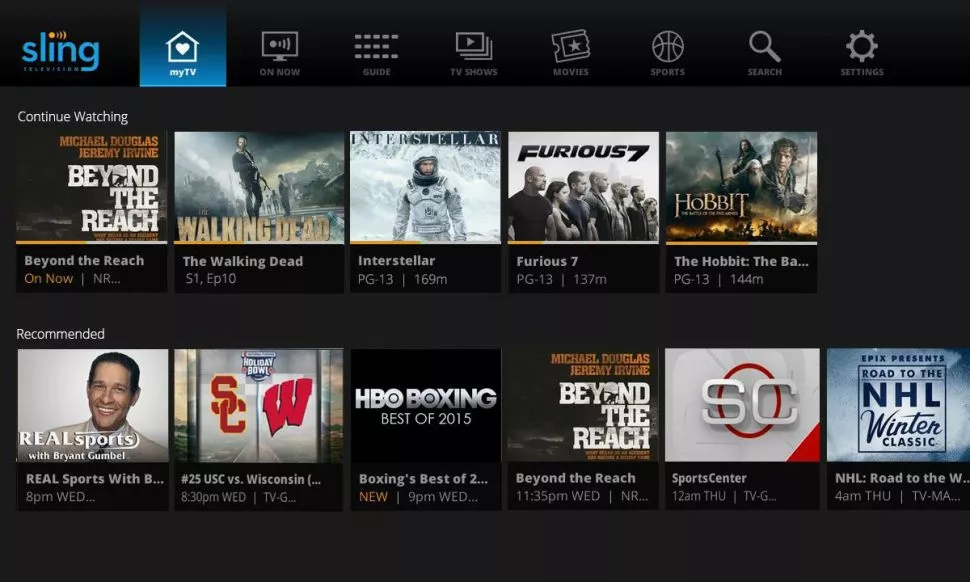Many streaming platforms nowadays are coming to the market with different features. But many of you might be accessing Sling TV and different network bandwidths. Sometimes, traveling or going to a place where networks are not good makes us furious. As a result, low network ranges might cause interrupted access to the Sling TV platform. So, due to this problem, you might want to check: Can You Stream Sling TV On Lower Bandwidth?
If you are traveling or staying in a hotel with low internet speed, you will get good feedback for Sling TV access. Yes, Sling TV provides changing of high to low bandwidth. So, if your network suddenly slows down, you should not miss your program and can stream Sling TV with low bandwidth.
In the post below, I will guide you through the steps for changing the bandwidth and the minimum speed required by the Sling TV stream for access.
In This Article
Can You Stream Sling TV On Lower Bandwidth?

Yes, you can change the streaming quality on your Sling TV. Not every streaming platform gives you this opportunity, but Sling TV allows you to change the streaming’s bandwidth.
Sling TV provides a changing bandwidth feature that is beneficial for travel lovers. If you are staying in a hotel on vacation and their internet speed is not so good, then using low bandwidth is also suitable. So, I can say streaming Sling TV on lower bandwidth is the best thing available on Sling streaming.
Steps to Access Sling TV on Lower Bandwidth
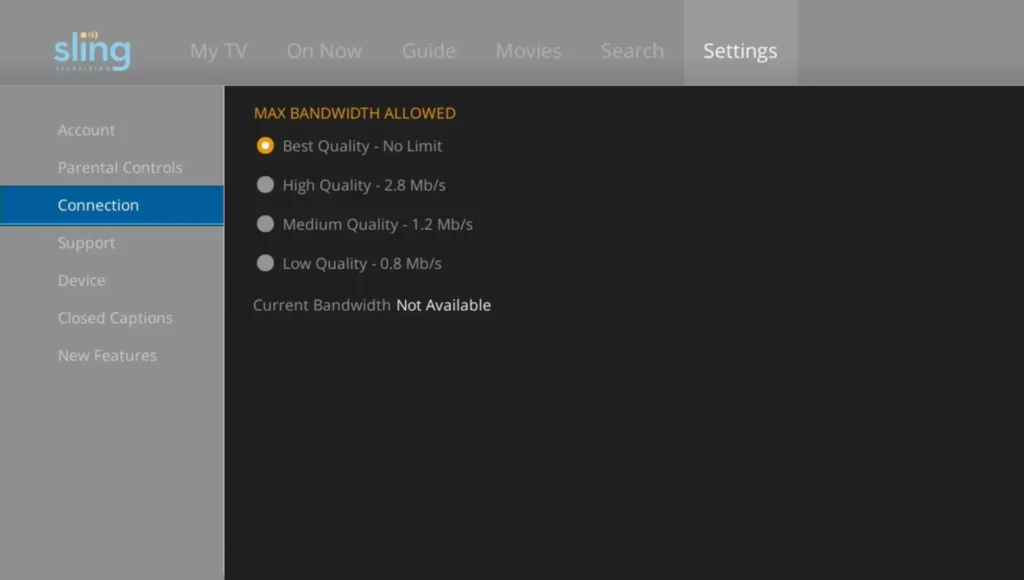
The answer is “yes” to the trendy question: “Can You Stream Sling TV On Lower Bandwidth?” Sling TV users can easily change their access from high to low bandwidth in the following simple steps:
- Launch the Sling TV app or open it in a web browser.
- Open the Sling TV “Account.”
- Log in with your details.
- Scroll and choose “Settings.”
- Tap on “Connections.”
- Scroll for “Bandwidth,” and then select “Streaming Quality.”
- Select the quality that you want to stream Sling TV on.
What Is The Minimum Internet Speed Required To Access Sling TV?
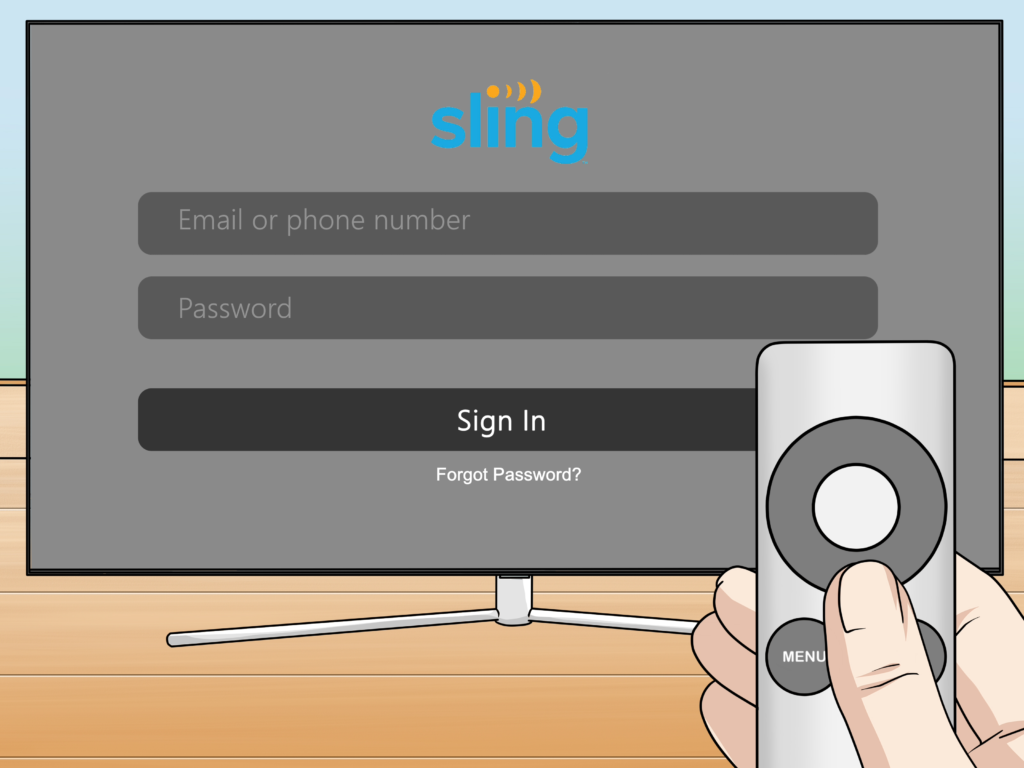
Watching Sling TV with different bandwidths is available on other devices. Though, the minimum internet speed is required for interrupted services. But, we have found the collective data of estimated values. The numbers differ based on our region, type of internet, or anything else.
| Required Minimum Speed | Device Type |
| 3 MBPS | Any portable devices, including smartphones |
| 5 MBPS | Single-stream connectors like PCs, laptops, etc. |
| 25 MBPS | Multiple-stream connectors like bigger screens |
What Are The Current Sling TV Plans?

As I have mentioned, “Yes, you can watch sling TV on low bandwidth” for the question: “Can You Stream Sling TV On Lower Bandwidth?” So, another thing you must know is that depending on your demands, you can access different plans on your Sling TV subscription.
In addition, you can access other Sling TV packages depending on the number of screens you want to get your package to stream. Let me guide you with different packages in the below table.
| Package Name | Package Includes |
| Sling Orange | It is limited to 1 stream only. |
| Sling Blue | At one time, 3 streams can be accessed. |
| Sling Orange + Blue | You can access 4 streams, 1 Sling Orange and 3 Sling Blue. |
If you want to access the Sling TV stream on more than 1 device, you must go for the Sling Orange + Blue package. However, this package includes 3 Blue Package streamings and 1 Orange Sling stream.
Does Sling TV Provide à la Carte Option?

Let me first clear you that à la carte is an add-on. You can use additional channels apart from taking your Sling Orange or Blue package. Carte à la is the best-selling feature that Sling TV provides. Sling TV has 5 to 12 additional channels under the à la carte option. The channels included are based on the themes such as sports, kids, and comedy.
You can also combine multiple channels or packages to save you money. You can also add premium channels in your à la carte option. The channels included are ShowTime, Showtime, and Starz.
Cloud DVR is available as an add-on option, but DVR functionality is not included under basic Sling TV plans. In addition, cloud DVR functionality works with multiple devices but does not work on Sling TV with every single channel.
Can You Stream Sling TV On Lower Bandwidth?
Wrapping Up
At last, I want to give a clear answer to the question: Can You Stream Sling TV On Lower Bandwidth? The answer is: “Yes,” you can stream your Sling TV on lower bandwidth. The changing bandwidth process is simple and quickly processed in a few steps. The step-wise guide is present in the above respective header.
In which bandwidth are you streaming your Sling TV? Have you tried changing the bandwidth? Kindly share your experience with Sling TV accessing features with me via comments. And, please share my blog with your friends and family and inform them of the Sling TV package details.
Frequently Asked Questions
Can I watch Live television with a Sling TV subscription?
Yes, Sling TV allows you to access live television. The process for watching live television is as follows:
You can use Guide, On Now, Sports, and My TV tab to locate the desired show.
Choose the show.
Select “Watch Live.”
Why does Sling TV keep freezing on ROKU services?
The freezing of Sling TV on ROKU is due to a sudden drop in internet bandwidth services. You can resolve the freezing issue in the following ways:
You can connect the ROKU to the router using an ethernet cable.
Update the Sling TV app as Home Tab > Settings option > System > select System Update > Tap on Check Now to scan and install available updates.
How can I cancel my Sling TV subscription?
My Account tab > My Subscription option > Cancel Subscription > Cancel Subscription (select again) > Continue to Cancel > Continue to Cancel (select again)