How many times have you seen a video on Instagram and YouTube wanting to post it yourself? Too many times, right? When you find a way for downloading these videos on Internet, you will be confused over which site actually works and which app only has ads, but no services. That’s why this article will help you with the Best Video Downloader Apps in 2022.
There are many applications on the internet that will help to download videos from Instagram, Facebook, and YouTube. After going over many apps, these are the ones that got sorted out of the bunch. With features like reposting and downloading, I am sure you will find these video downloader apps very helpful.
The below-mentioned applications are the best video downloader apps for Instagram as well as for YouTube. Read further to know the features, pros, and cons of these applications.
In This Article
7 Best Video Downloader Apps in 2022
Read about all the applications carefully to pick the best one for yourself. These apps can be super handy if used properly. Choose the right one that meets your requirements.
1. Repost for Instagram – Regrann
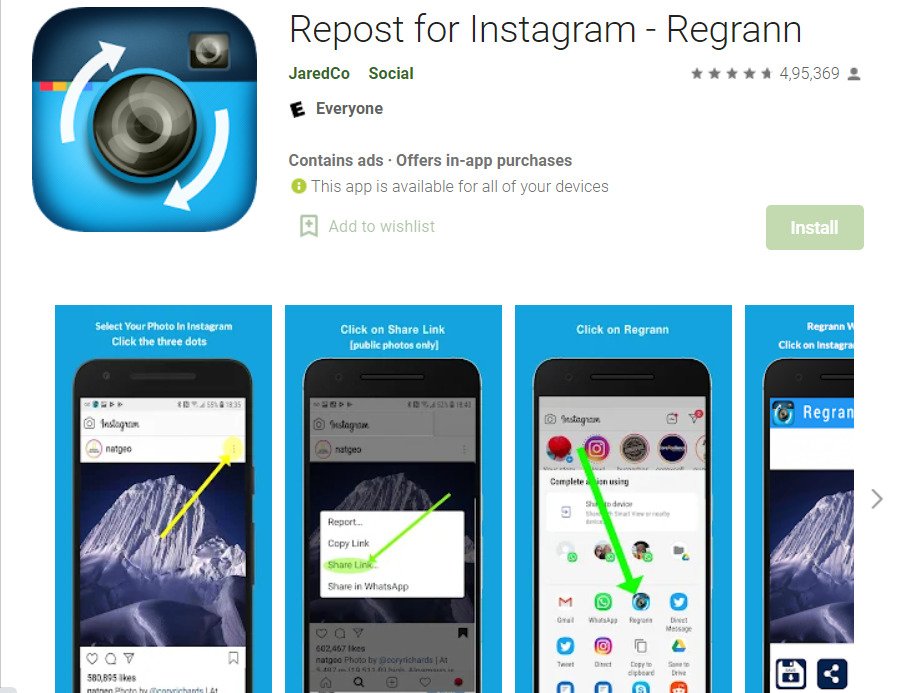
Repost for Instagram is an app specifically designed to repost photos and videos from Instagram.
Reposting content is an important step to gain followers by posting other’s popular content. It uses the Instagram app to download so that there is no need of leaving the app.
Repost for Instagram – Regrann allows you to download videos without any watermark. Yet it provides you with the video giving credits to the original page. And, there is no need to login into the app every time you need to download something.
Also, you can save your downloaded video and schedule them on your device to post on a particular set of times. There are so many features that make Repost for Instagram – Regrann one of the best video downloader apps in 2022.
Features of Repost for Instagram – Regrann
- Can download any video.
- Easy to use.
- Maintains original quality.
- No login required.
- No need to leave Instagram.
- You can schedule the videos and photos to repost automatically.
How to use Repost for Instagram – Regrann?
- Open the Instagram app on your device.
- Select a post that you need to repost.
- Click on three dots below the comments.
- Select the Copy Share URL option there.
- Repost will activate automatically and ask your choice to keep, repost, or are the video.
- That’s it.
Size: 25M
Compatibility: Requires Android 5.0 and up
Price: It is a free app and offers in-app purchases. These can cost $0.99 – $2.99 per item
Download: You can have it from the Google Play Store.
2. Downloader for Instagram: Photo & Video Saver
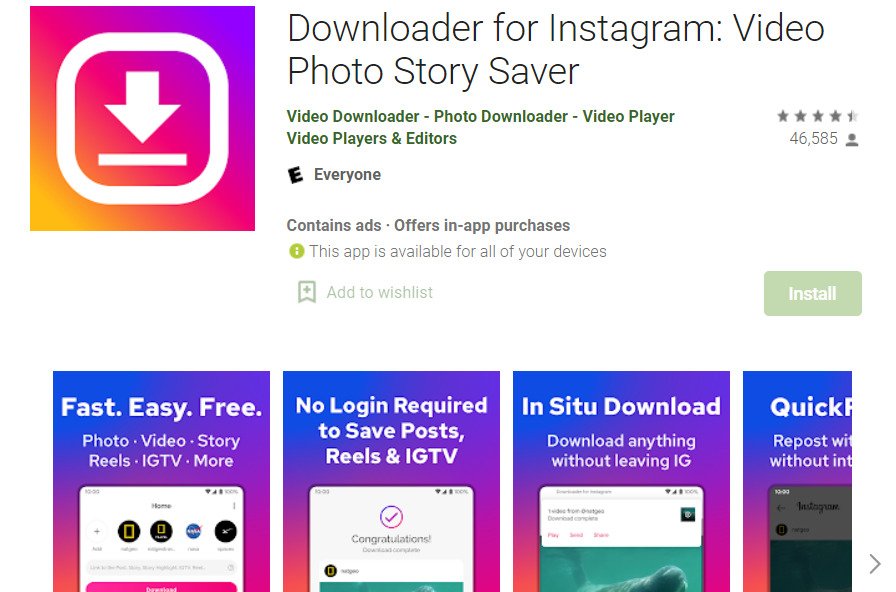
Another app that will let you download videos from Instagram is Downloader for Instagram: Photo & Video Saver.
This ultimate app will let you save any video and photos from Instagram without even any login in a few minutes. This app makes exploring, deleting, and sharing downloaded files on social sites quite easy, making it one of the best video downloader apps in 2022.
you can see the downloaded videos in good quality with its built-in player without the worry of being offline.
Features of Downloader for Instagram
- You can download videos without a login.
- Reels downloader.
- Story & Highlight downloader.
- IGTV downloader.
- You can save or repost the videos as well as images.
- Play videos with the built-in player, even when you are offline.
- You can directly save the videos with others.
How to use Downloader for Instagram?
- Open Instagram.
- Go to the video that you wish to download.
- Copy the link.
- Open the Downloader for Instagram: Photo & Video Saver app.
- Paste the copied link.
- Your desired video will download automatically in the gallery.
Size: 4.9M
Compatibility: Requires Android 4.2 and up.
Price: It is a free app and offers in-app purchases. These can cost $1.99 per item.
Download: You can have it from Google Play Store.
3. InsTake – Photo & Video Downloader for Instagram
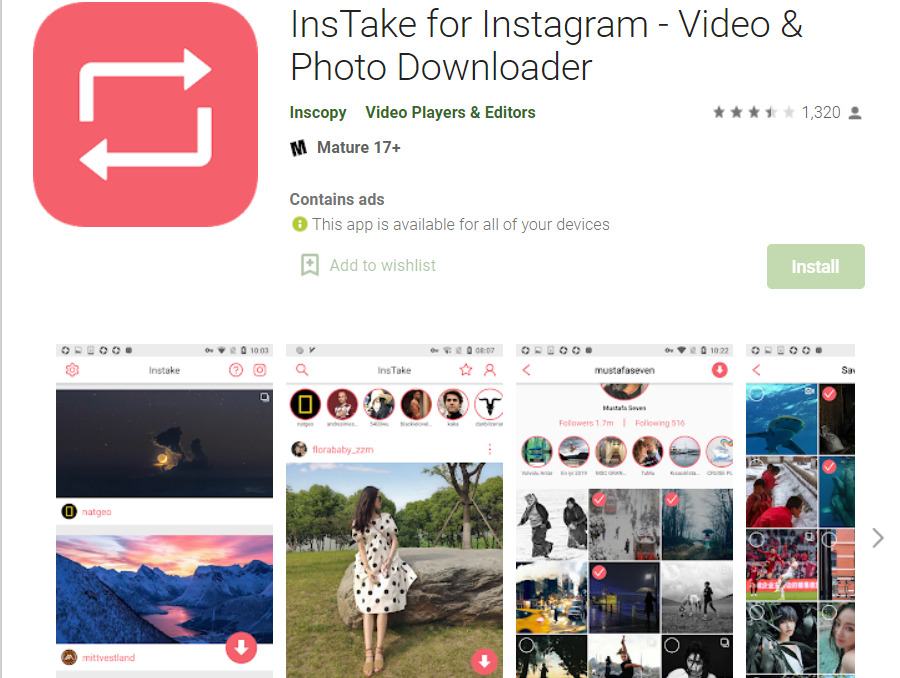
InsTake is an easy-to-use video downloading app. If you want to download videos, stories, or IGTV it can do for you.
You can save the video in your gallery or can repost them on Instagram. And if you want to share that, there is no need to anywhere else. You can share your videos as well as pictures with others using this app. InsTake is indeed one of the best video downloader apps for Instagram.
Features of InsTake –
- Reels downloader
- IGTV downloader
- Stories downloader
- Allows you to repost any image or video on Instagram.
- You can share your pictures with others in easy steps.
How to use InsTake?
- Open Instagram
- Copy the link to the video that you wish to download in your gallery.
- Open Instake – Photo & Video Downloader for Instagram app
- Paste the copied link in the search bar.
- Select the desired video and click on download.
Size: 2.7M
Compatibility: Requires Android 4.1 and up
Price: It is a free app.
Download: You can have it from Google Play Store.
4. FastSave for Instagram
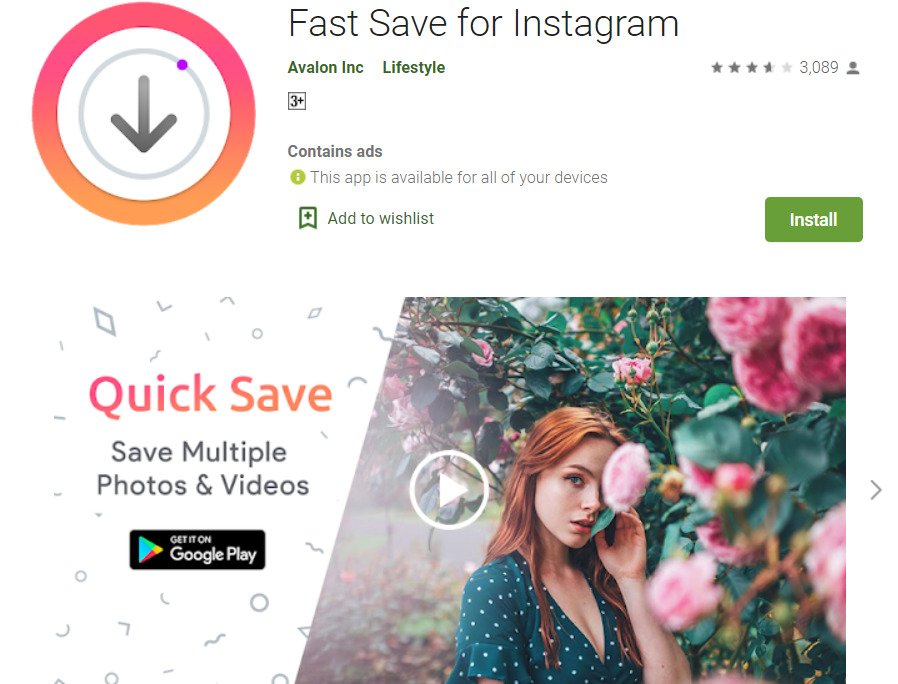
Another interesting app that you will love for downloading videos is FastSave for Instagram.
You can download multiple videos and photos at a time. You can long-press on the saved videos to know the details of the user. You can save high-quality Hd or SD videos.
If you want to save the photos, delete or repost them according to your choice. Being one of the best video downloader apps of 2022, FastSave has many features.
Features of FastSave-
- You can save multiple photos and videos.
- Fast download speed.
- Easy and clean interface.
- Amazing photo views with Slideshows and a lot more.
- You can Repost, Share, Delete photos and videos.
- Fast download speed.
How to use FastSave?
- Download the FastSave for the Instagram app.
- Open the app in the background and then open Instagram.
- Do “Copy Share Url” of Photos and videos.
- The video will start downloading itself.
Size: 10M
Compatibility: Requires Android 4.1 and up
Price: It is a free app. But contains in-app purchases.
Download: You can have it from Google Play Store.
5. Video Downloader
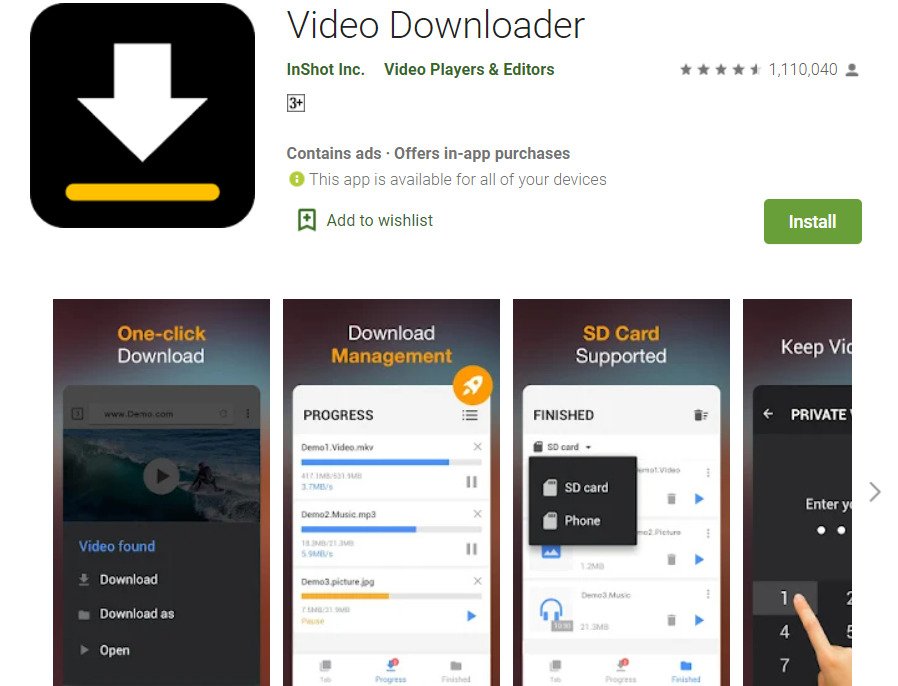
Video Downloader All–Tube Downloader HD Free is a fast and quick downloader. Not only YouTube but also it can download videos from all the social media in almost all formats and sizes. The format can be mp4, 3gp, Flv, Mkv, etc.
You will enjoy the original quality videos in HD and SD with high-speed downloading. It can manage videos for downloading as well with its powerful downloader manager feature. Since Video Downloader All helps you save videos from various devices, it is easily one of the best video downloader apps in 2022.
Features of Video Downloader All-
- You can download it in any format, be it mp4 or Flv.
- It has a Strong Video downloader Manager.
- You can enjoy HD and SD videos.
- You can download videos in original as well as in small quantities.
- It downloads the videos faster.
How to Use Video Downloader All?
- Open the Video Downloader All – Tube Downloader HD Free app.
- Go to search for video options.
- Paste the URL of the desired video
- You will get the recommended video there.
- Click on the download option.
- It will show videos in progress.
- Once it’s done, you will get a notification.
Size: 3.5M
Compatibility: Android 5.0 and up
Price: It is a free app but Contains ads.
Download: You can download this app from the Google Play Store.
6. FVD – Free Video Downloader
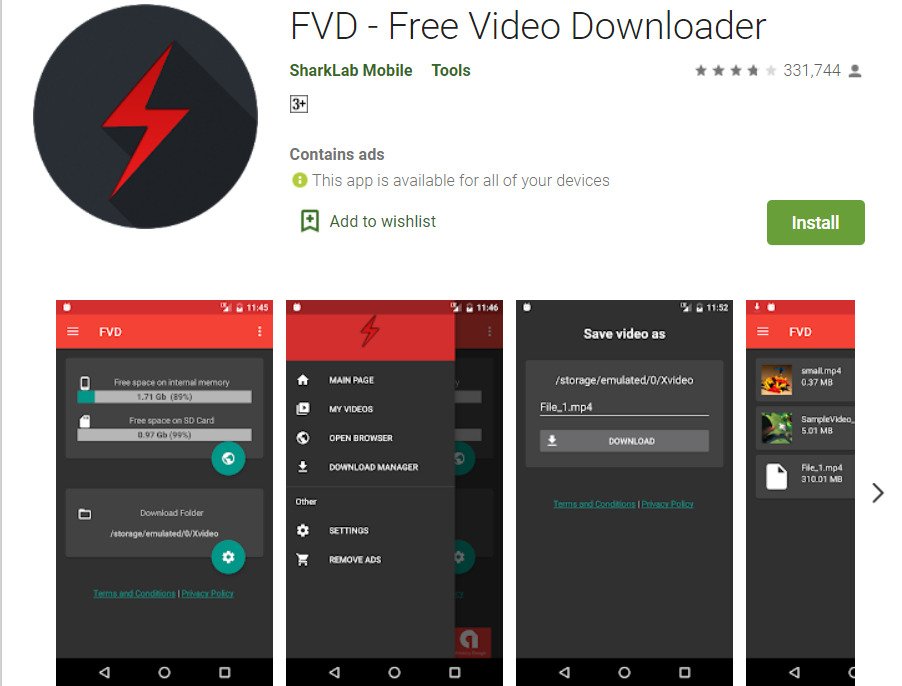
FVD – Free Video Downloader is a super power-packed ultimate video downloading app. And it is the best app for you if you want to work seamlessly.
Why?
Well, it has a built-in browser that enables you to search for videos to download directly from the web. It automatically captures the video available on the web, analyzes its address, and then lets you download the video in full resolution.
Not enough?
Wait….
This app supports watermarking fewer downloads unlimitedly. You can download videos in all formats, be it mp4, m4a, mov, avi, WMV, 3gp, and other video formats.
You can set a password for the app and protect the privacy of the downloaded content with this one for extra security.
Features of FVD – Free Video Downloader-
- Free
- Simple and immediate.
- Integrated web browser for a faster usage (Beta).
- Possibility to download more files at the same time.
- Translated in 14 languages.
- Facebook integration.
How to Use FVD – Free Video Downloader-
- Open the Free Video Downloader – private video saver app.
- Go to the inbuilt browser.
- Search for the video you need to download.
- Click on the download button to save the video in the gallery.
Size: 8.8M
Compatibility: Android 5.0 and up
Price: It is a free app but contains ads.
Download: You can download this app from the Google Play Store.
7. Tubemate
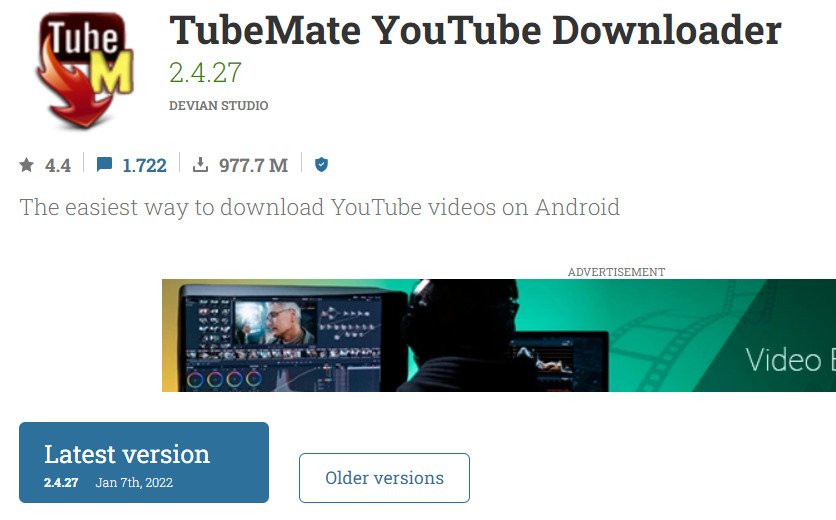
Another app that will be beneficial for you to download videos from youtube is Tubemate. It is best when it comes to android.
Not only the videos, but you can also download the status as well. It’s not mandatory to login into the app to download the videos. In addition to these amazing features, it automatically downloads the video after the search. You can enjoy the downloaded videos in high as well as low qualities as per your need.
Features of Tubemate-
- Has built-in browser
- Can download videos in all formats and sizes.
- Automated download.
- Can download videos in high or low quality after seeking permission.
- You can create bookmarks and has quick access to history.
How to Use Tubemate?
- Open YouTube and copy the link to the desired video.
- Go to the Tubemate app.
- In the search bar, paste the copied link.
- The video will automatically download after you get the desired video.
Size: 3.7M
Compatibility: Android 4.3 and up
Price: It is a free app but contains ads.
Download: You can download this app from your browser.
Wrapping Up
These were the best apps to download videos. Tubemate is a highly recommended choice, as it has been in the market for long and has actually helped many people. That was all about this article on “7 Best Video Downloader Apps in 2022 That Are Free”.
Check out our other articles and I am sure you will find some very helpful things. Keep visiting Path of EX and have a amazing day ahead!




