Are you tired of the same old bland and boring Discord interface? Me too! Well, we all have the option to change our themes on Discord. In this article, I will showcase the best Discord themes available right now to make your Discord experience more visually pleasing and exciting.
Discord is an excellent platform for chatting with friends and gaming communities, but sometimes the default interface can become dull and uninspiring. By installing Discord themes, you can have a unique personalized Discord server, making it visually appealing and customized to your taste. Let’s get some of the best themes and customize our Discord server in our own way.
In this guide, we will explore the concept of themes in Discord, and their significance, and will highlight some of the best Discord themes available today. Are you ready for a ride? Let’s get started.
In This Article
Best Discord Themes Of 2024 | Pick Your Favorite Theme
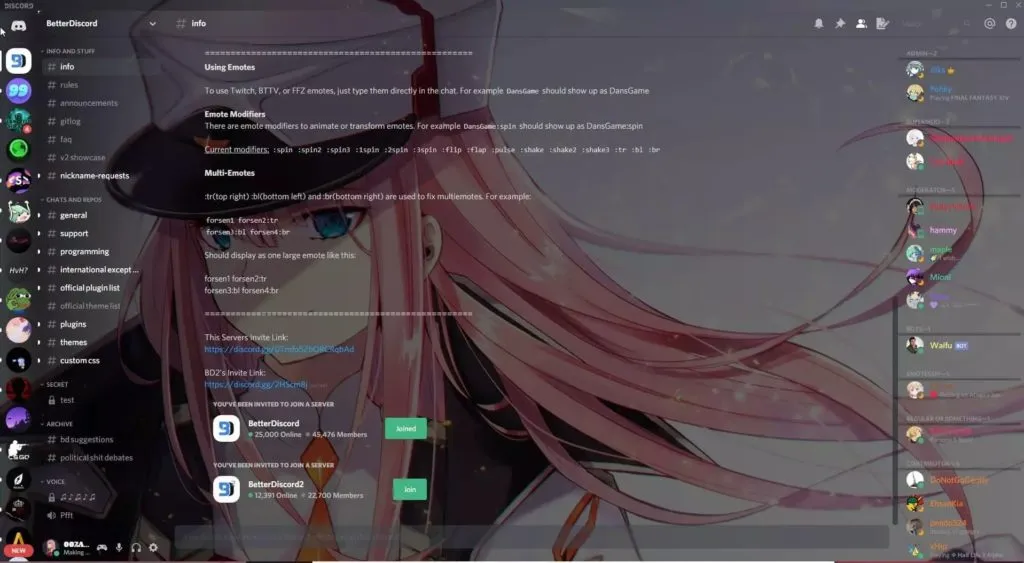
When it comes to determining the “best” themes of Discord, it ultimately depends on personal preferences and the specific aesthetic you’re aiming for. However, here are a few popular and the best Discord themes that have received positive feedback from the community, I’ll list them out below.
1. Nord Theme
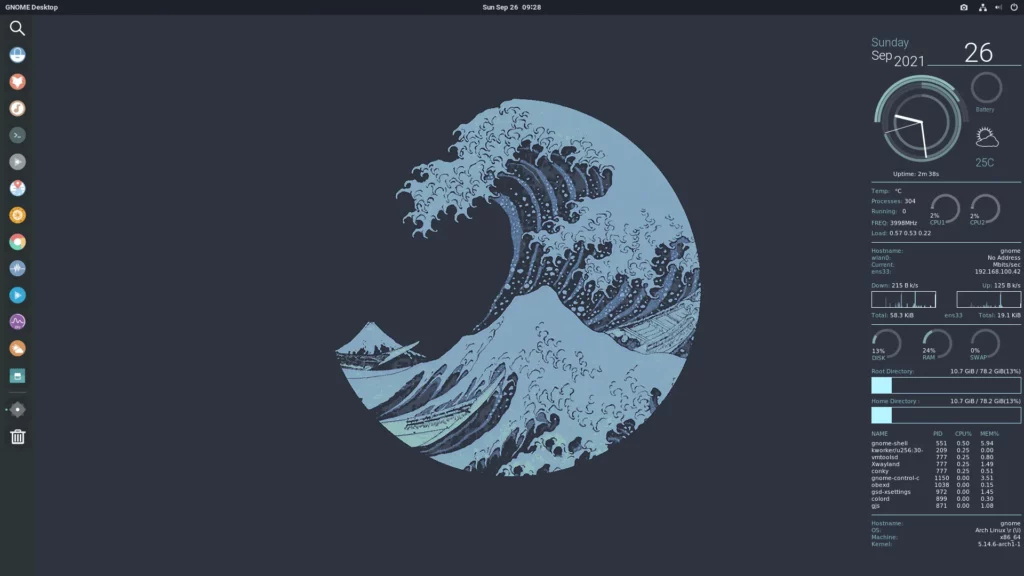
First among the best Discord themes is Nord! The Nord theme is inspired by the Nord color palette, known for its pleasing and calming tones. It features a clean and minimalistic design with a combination of light and dark shades, providing a visually appealing and comfortable Discord experience.
2. Solarized Theme

Solarized is a theme based on the Solarized color scheme, which offers a balanced and soothing combination of colors. It provides a relaxed atmosphere with its soft pastel shades, making it an excellent choice for those seeking more gentle and subtle Discord themes.
3. Midnight Theme

Midnight theme is one of the best Discord themes for you if you prefer a sleek and dark aesthetic, the Midnight theme might be a great fit. With its deep, dark background and vibrant accent colors, it creates a visually striking and immersive Discord experience, particularly favored by gamers and users who prefer a more intense ambiance.
4. Flat UI Theme

The Flat UI theme offers a clean and modern design with a focus on simplicity. It features flat design elements, minimalistic icons, and a straightforward color scheme. These types of Discord themes are ideal for users who appreciate a polished and uncluttered interface.
5. Sakura Theme
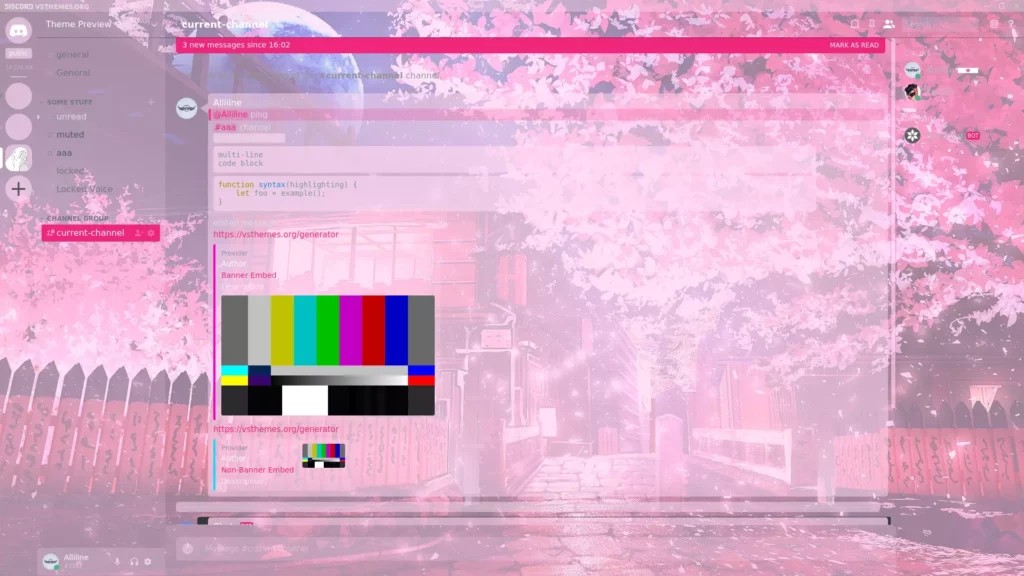
Sakura is a theme that brings a touch of elegance and femininity to Discord. Inspired by cherry blossoms, it incorporates soft pinks, purples, and delicate floral accents. It’s a popular choice for those who want to create a more whimsical and enchanting atmosphere in their Discord server.
Let’s keep on scrolling to get more best Discord themes that suit your personality.
6. Dark Matter Theme
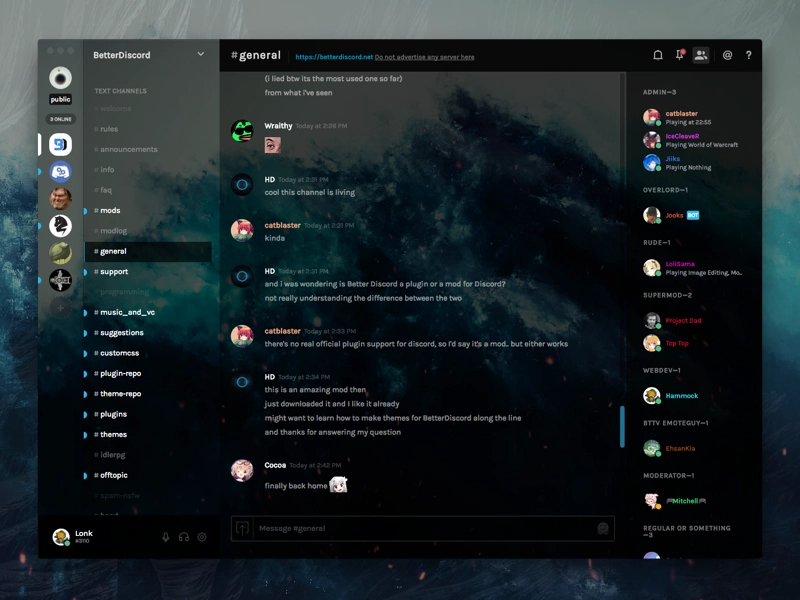
Dark Matter is a captivating Discord theme that embraces a visually striking and intense dark aesthetic. With its deep, rich color palette and cosmic elements, Dark Matter creates an immersive experience that feels like exploring the depths of space. The theme often incorporates dark backgrounds with contrasting vibrant accent colors, making Discord elements pop and adding a sense of depth.
Let’s have a look at other best Discord themes by scrolling down.
7. Cyberpunk Theme
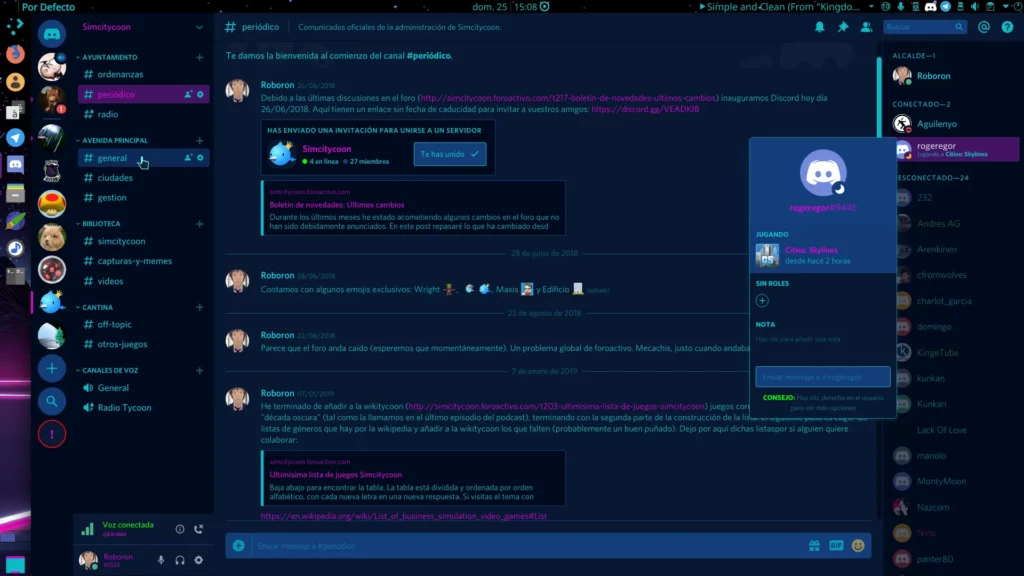
The Cyberpunk theme draws inspiration from the futuristic and high-tech aesthetics of the cyberpunk genre. It often features neon accents, vibrant colors, and sharp, angular design elements reminiscent of a dystopian future. This theme is characterized by its energetic and dynamic appearance, bringing a sense of excitement and technological advancement to your Discord server.
8. Material Theme
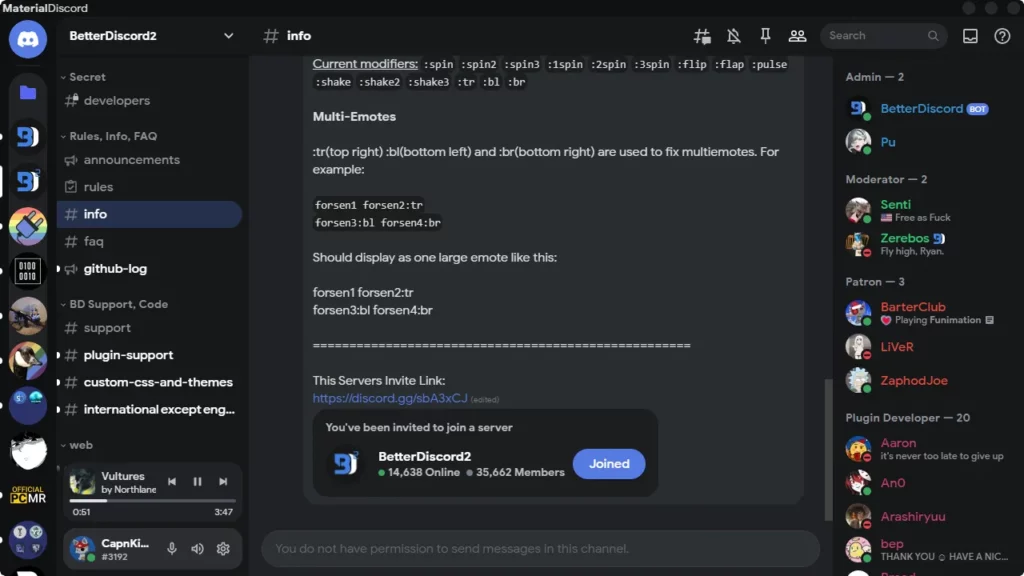
Material is a Discord theme that takes cues from Google’s Material Design philosophy. This is one of the best Discord themes as it emphasizes clean lines, bright colors, and a modern, minimalist interface. The Material theme offers a visually pleasing and intuitive experience, with a focus on simplicity and functionality. Discord elements often feature card-like surfaces, depth effects, and smooth animations, adhering to the principles of Material Design.
9. Neon Tokyo Theme
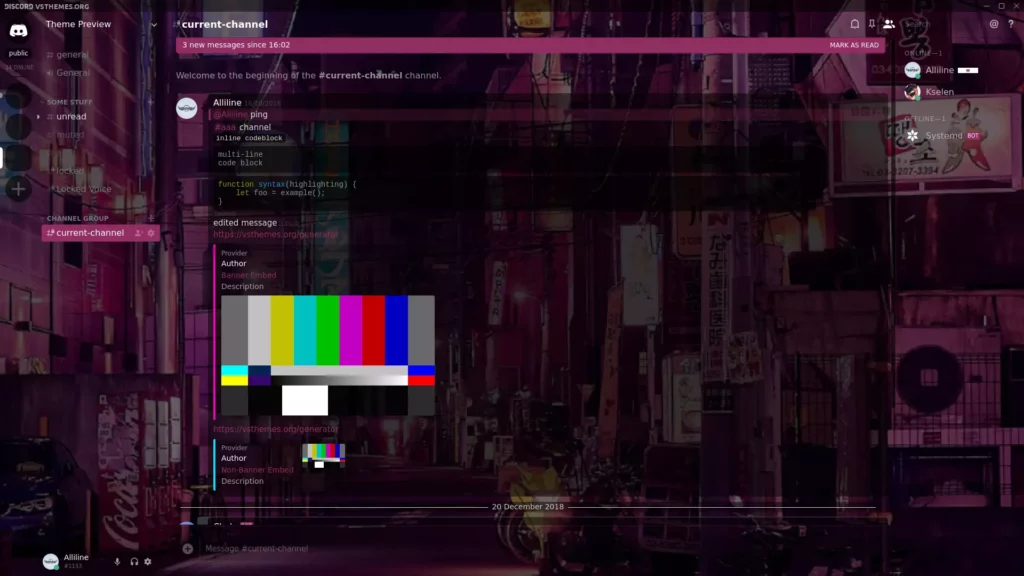
Neon Tokyo is a vibrant and captivating Discord theme that captures the essence of a futuristic and neon-lit Tokyo cityscape. With its vivid colors, glowing neon accents, and a blend of cyberpunk and Japanese aesthetics, Neon Tokyo creates a visually stunning and immersive experience. This theme often features animated backgrounds, pixel art elements, and futuristic typography, evoking a sense of dynamism and excitement.
10. Forest Theme
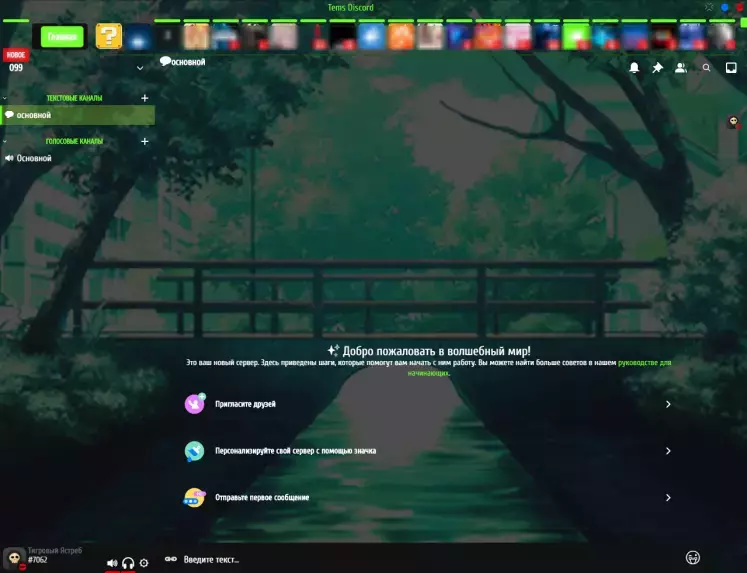
The Forest theme is a nature-inspired Discord theme that brings a sense of tranquility and serenity to your interface. With its earthy tones, foliage-inspired backgrounds, and gentle design elements, Forest creates a calming and refreshing atmosphere. This theme often incorporates natural textures, soft color palettes, and imagery of forests, trees, and wildlife.
Remember, these are just a few examples of popular Discord themes, and there are countless other options available.
10 Best Discord Themes For BetterDiscord

When it comes to choosing the best Discord theme for BetterDiscord, it’s important to note that BetterDiscord is a third-party plugin that allows for more extensive customization options in Discord. Here are five highly regarded BetterDiscord themes that have gained popularity among users:
1. ClearVision Theme
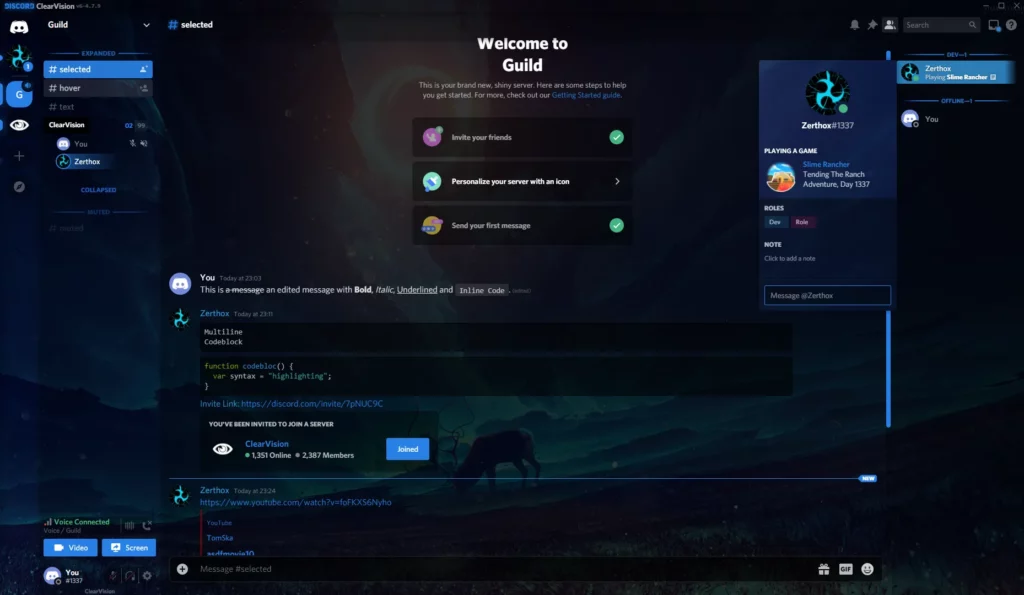
ClearVision is a widely acclaimed BetterDiscord theme known for its clean and sleek design. It offers customization options such as different color schemes, transparency settings, and various layout tweaks. ClearVision aims to provide a visually appealing and user-friendly Discord interface.
2. Metro For Discord Theme
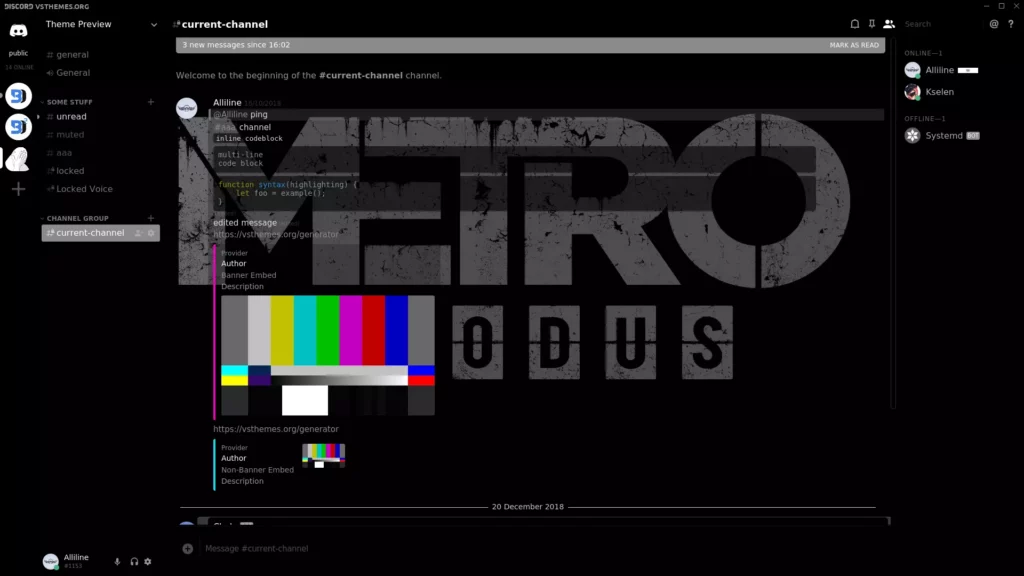
Metro for Discord is inspired by the sleek and modern design of Microsoft’s Metro UI. It brings a minimalist and intuitive look to Discord, with flat design elements, vibrant colors, and customizable accent options. Metro for Discord offers a refreshing and organized interface.
Scroll on and get some of the other best BetterDiscord themes.
3. Material Discord Theme
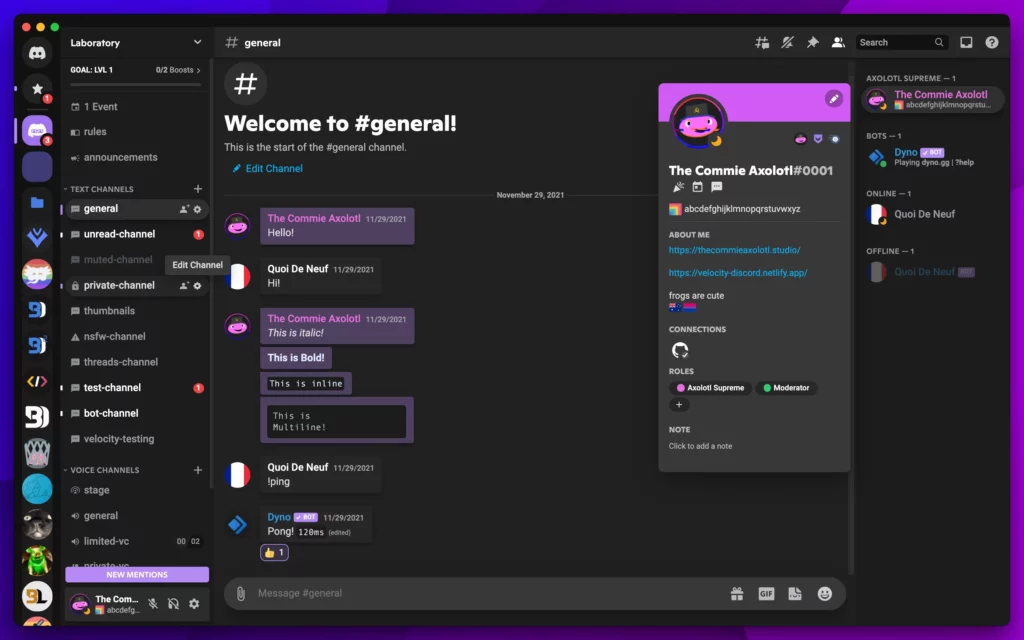
Material Discord is a theme that brings Google’s Material Design philosophy to Discord. It features smooth animations, card-like surfaces, and a vibrant color palette. Material Discord provides a visually pleasing and cohesive interface that adheres to Material Design principles.
4. Midnight Mars Theme

Midnight Mars is one of the popular BetterDiscord themes that offers a dark and futuristic aesthetic. With its dark backgrounds, vibrant accent colors, and sci-fi-inspired design elements, Midnight Mars creates an immersive and captivating Discord experience, particularly favored by gamers.
5. Powercord Nord Theme

Powercord Nord Theme is a BetterDiscord theme that draws inspiration from the Nord color palette. It features a combination of light and dark shades, offering a minimalistic and calming Discord interface. The Powercord Nord Theme provides a visually pleasing and comfortable user experience.
6. RadialStatus Theme
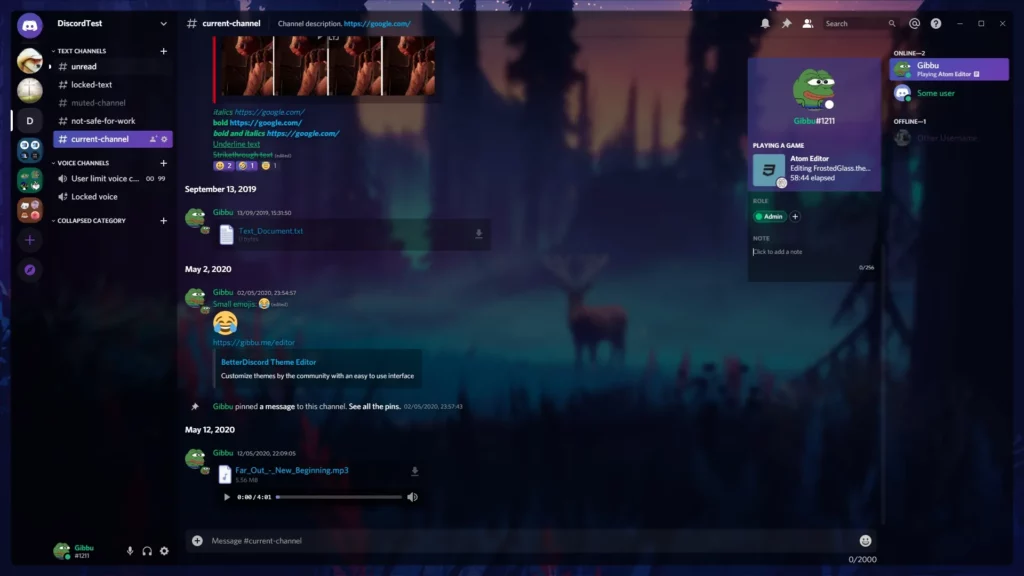
RadialStatus is one of the best BetterDiscord themes that aims to revamp the standard status indicators in Discord. Instead of the default icons, RadialStatus replaces them with visually appealing radial icons. These icons are designed to provide a more stylish and intuitive representation of a user’s online status. RadialStatus allows for customization options such as choosing different colors and styles for each status, making it easy to personalize your Discord interface and enhance the overall visual experience.
7. BetterDocs Theme

BetterDocs is a BetterDiscord theme specifically designed to improve the readability and organization of Discord’s documentation and help pages. It streamlines the presentation of Discord’s information, making it easier to navigate and locate the desired documentation. BetterDocs enhances the legibility of text, improves formatting, and provides a cleaner and more organized layout for a smoother browsing experience.
8. Discord Reborn Theme

Discord Reborn is one of the best BetterDiscord themes that focuses on providing a modern and stylish appearance to your Discord interface. With a sleek and polished design, Discord Reborn offers customization options for various elements, including chat bubbles, icons, and color schemes. This theme aims to elevate the visual aesthetics of Discord and provide a more refined and visually appealing experience.
9. Glasscord Theme
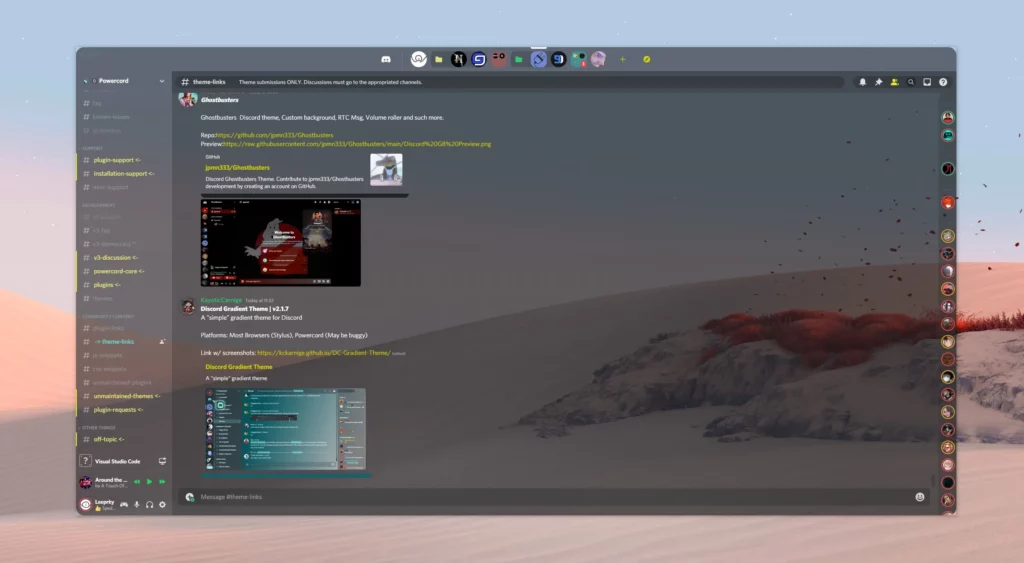
Glasscord is a BetterDiscord theme that adds a translucent and glass-like effect to your Discord interface. This theme provides a unique visual style by overlaying a semi-transparent layer on top of Discord’s windows, giving them a frosted glass appearance. Glasscord offers customization options for transparency levels and blur effects, allowing you to fine-tune the glass effect according to your preferences.
10. Discord Minimal Theme
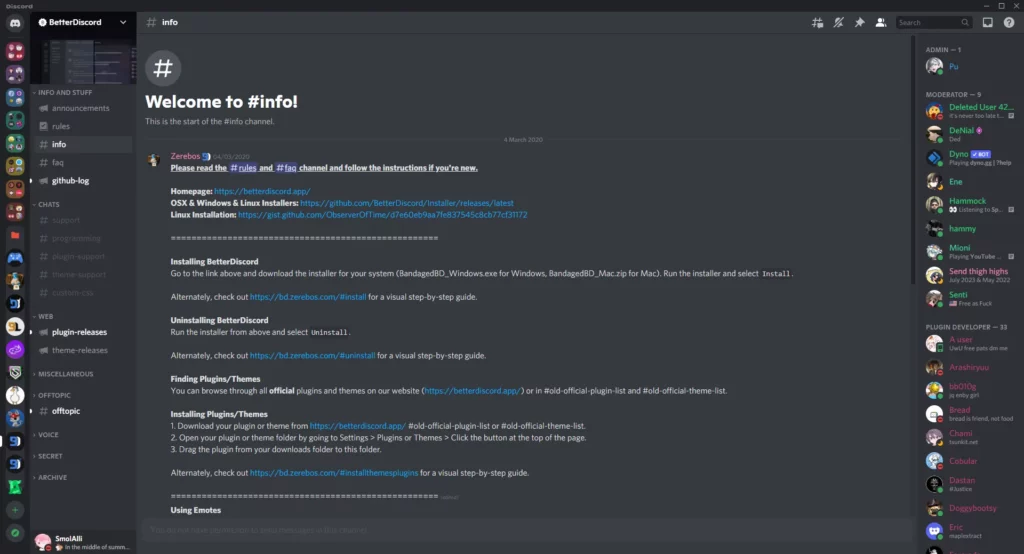
Discord Minimal is a BetterDiscord theme that embraces minimalism and offers a clean and clutter-free interface. This theme simplifies Discord’s layout by removing unnecessary elements and focusing on essential features. Discord Minimal enhances readability with crisp typography and well-organized design, creating a streamlined and visually appealing Discord experience.
These were some of the best Discord themes for BetterDiscord. Now, let’s look at some of the best themes for Discord in different genres.
5 Best Discord Themes For Girls 2024
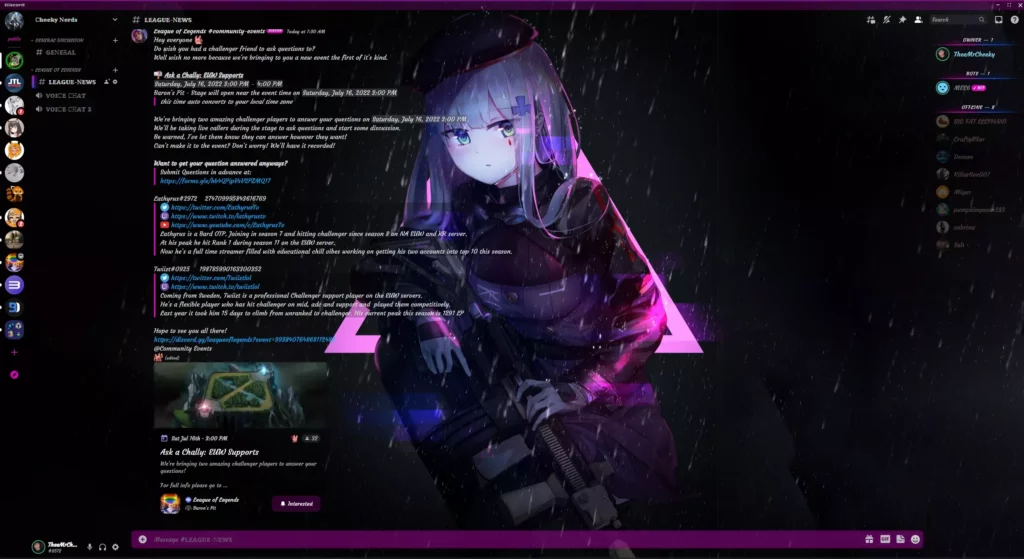
When it comes to selecting themes for Discord, personal preferences can vary greatly regardless of gender. However, here are five Discord themes that may appeal to those who prefer a feminine or visually appealing aesthetic.
- Pastel Paradise
- Kawaii Dream
- Pink Elegance
- Sparkling Gems
- Galaxy Princess
5 Best Discord Themes For Boys 2024

Boys, it is your time to pick. For boys who are looking to personalize their Discord interface with a visually appealing and masculine aesthetic, there are a variety of themes available that cater to different tastes. Here are five Discord themes that may appeal to those who prefer a more masculine or visually appealing aesthetic:
- Dark Knight
- Tech Enthusiast
- Gaming Legends
- Urban Jungle
- Retro Gamer
5 Best Discord Themes For Gamers 2024
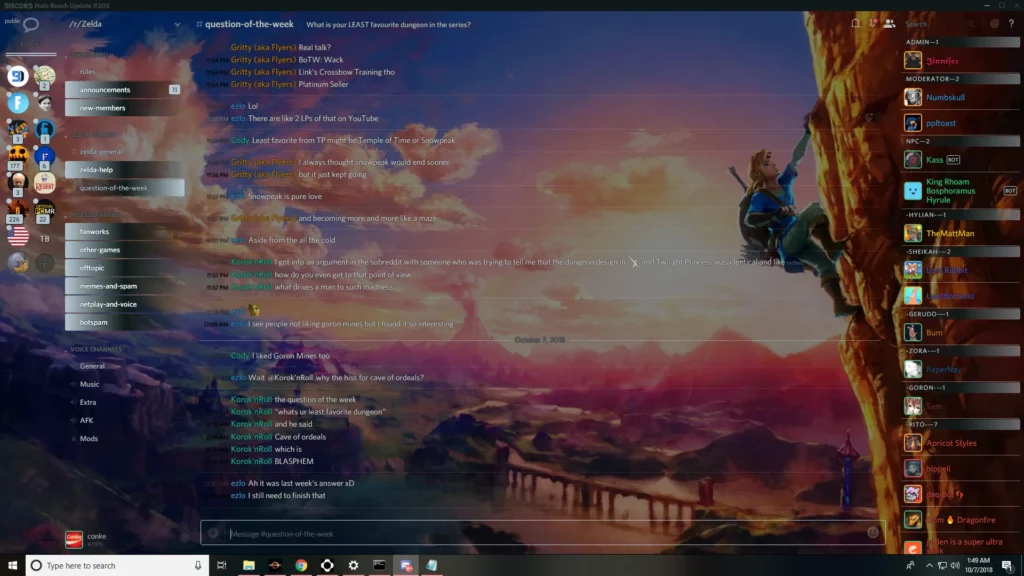
Whether you’re a casual gamer or a dedicated enthusiast, finding the best Discord theme can enhance the overall gaming atmosphere and make your Discord server stand out. Gamers are one of the biggest user groups on Discord, and they often seek themes that match their gaming style. Here are the five best Discord themes for gamers.
- SleekX
- Gaming-Revolution
- Game Zone
- Game Room
- Gamers Rejoice.
5 Coolest Discord Themes For Anime Lovers
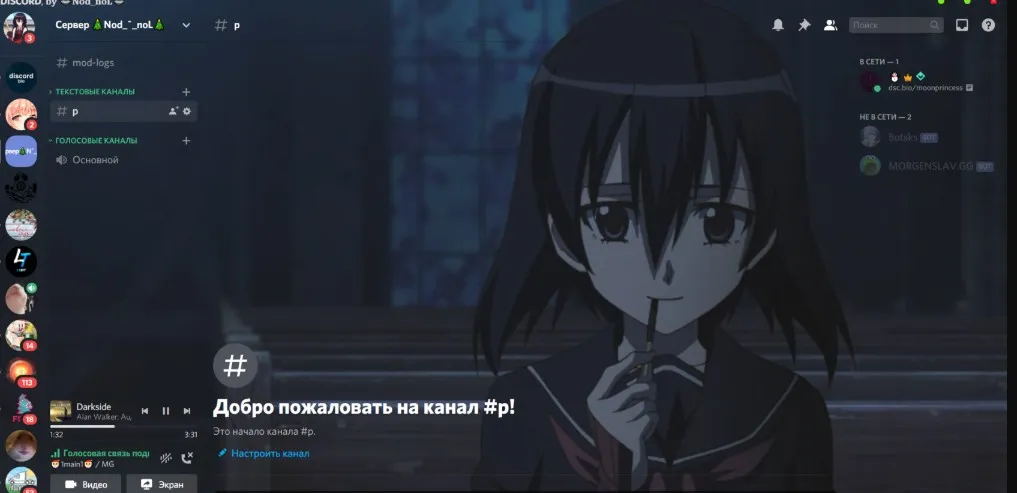
For anime lovers, Discord provides a fantastic platform to connect with like-minded individuals, discuss favorite shows, and share artwork. In addition to its community features, Discord allows users to personalize their interface with various themes, creating a unique environment that reflects their love for anime. Anime lovers often prefer a more colorful and animated interface, and themes can provide just that. Here are the five best Discord themes for anime lovers:
- Anime Paradise
- Anime Soul
- Anime-zing
- Anime Sunset
- Anime Theme.
5 Crazy Discord Themes For Music Fans
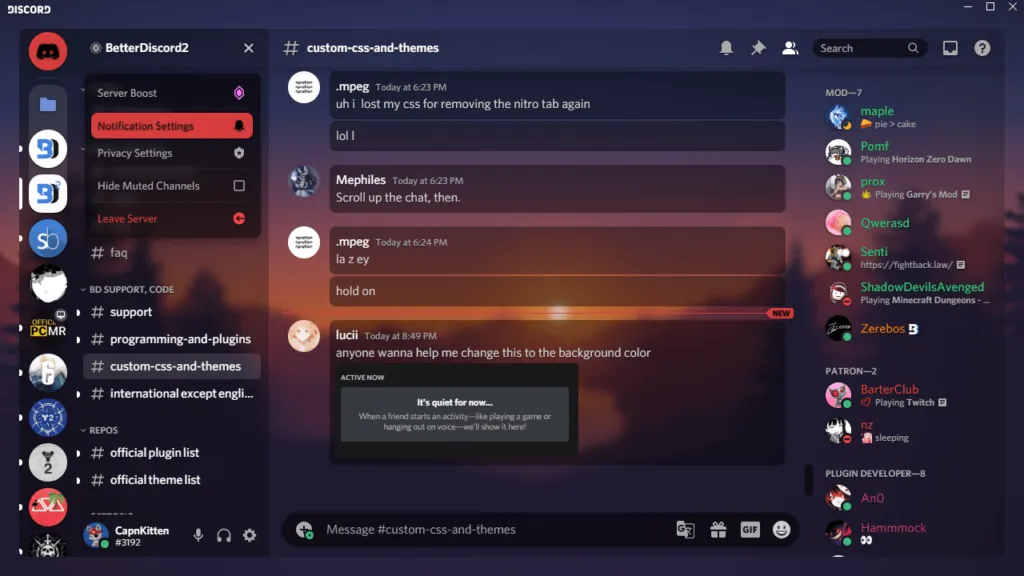
Discord offers the ability to customize the interface with various themes, allowing music fans to create a visually immersive and captivating experience that reflects their passion for music. Whether you’re a fan of a specific genre, a musician, or simply enjoy discovering new tunes, finding the best Discord theme can enhance the atmosphere and make your music discussions even more enjoyable. Here are the five best Discord themes for music fans:
- AudioCord
- Cyber Music
- Groovy
- Music
- Music Disc.
5 Best Discord Themes For Streamers
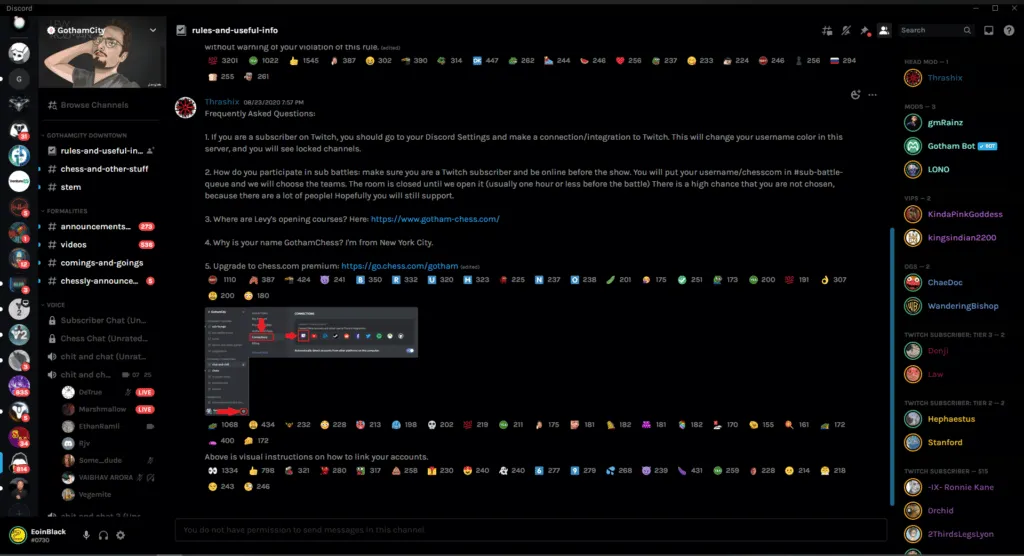
For streamers, Discord serves as an essential communication and community platform, allowing them to connect with their audience, fellow streamers, and collaborators. Customizing the Discord interface with a theme that reflects their branding or personal style can greatly enhance the streaming experience and create a cohesive visual identity. The right Discord theme can help streamers create a professional and engaging environment. Here are the six best Discord themes for streamers:
- Streamer’s Haven
- Streamer Mode
- Streamer Kit
- Streamer Hub
- Streamer’s Delight.
5 Best Discord Themes For Programmers
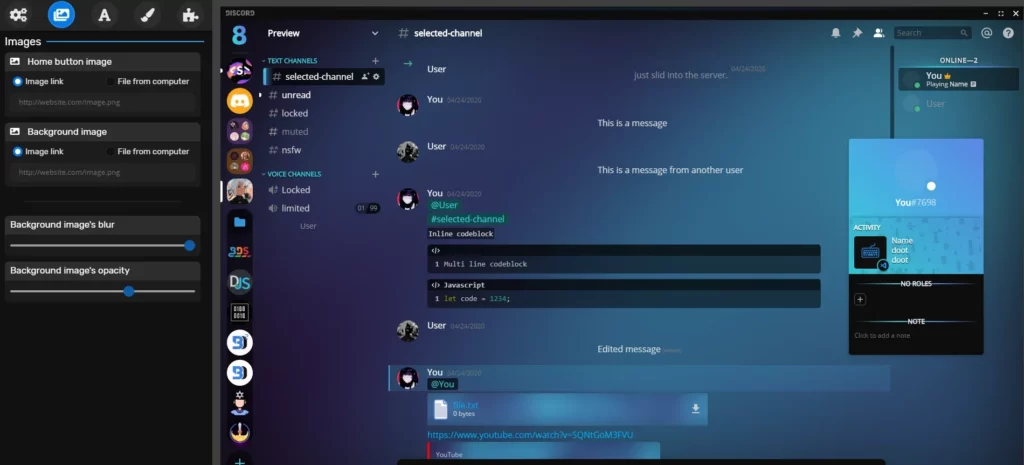
For programmers, Discord is not just a communication platform, but also a place to connect with other developers, share coding knowledge, and collaborate on projects. Customizing the Discord interface with a theme that caters to the programming world can create a visually stimulating environment that aligns with the tech-focused mindset. Programmers often prefer a more minimalistic and functional interface.
Here are the five best Discord themes for programmers:
- Flat UI
- Dev Theme
- Obsidian
- Metro for Discord
- Reborn.
5 Best Discord Themes For Creatives

For creatives, Discord serves as a platform to connect, collaborate, and showcase their artistic endeavors. Whether you’re a graphic designer, illustrator, photographer, writer, or any other type of creative professional, customizing your Discord interface with a theme that reflects your artistic style can greatly enhance your creative experience and foster a visually engaging environment. Creatives often want a visually appealing and unique interface. Here are the six best Discord themes for creatives:
- Abstract
- Art Deco
- Dusk
- Wave
- Crysta.
5 Best Discord Themes For Students
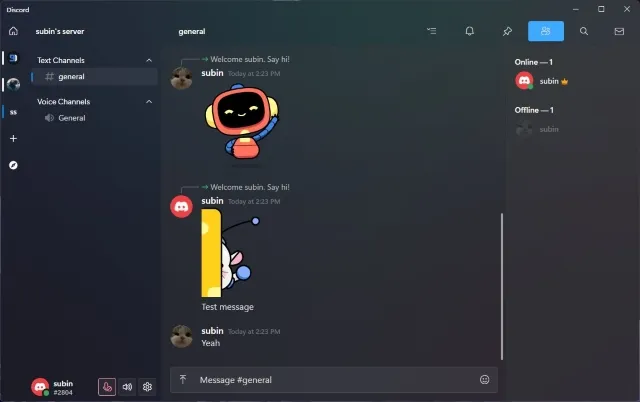
The right Discord theme for students can create a productive and organized environment, enhancing the overall studying and learning experience. Here in this section, we will explore the world of themes specifically tailored for students. Students often require a more organized and productive interface. Here are the five best Discord themes for students
- Study Space
- Study Hall
- University
- Collegiate
- Campus Life
Can You Change Discord Themes?
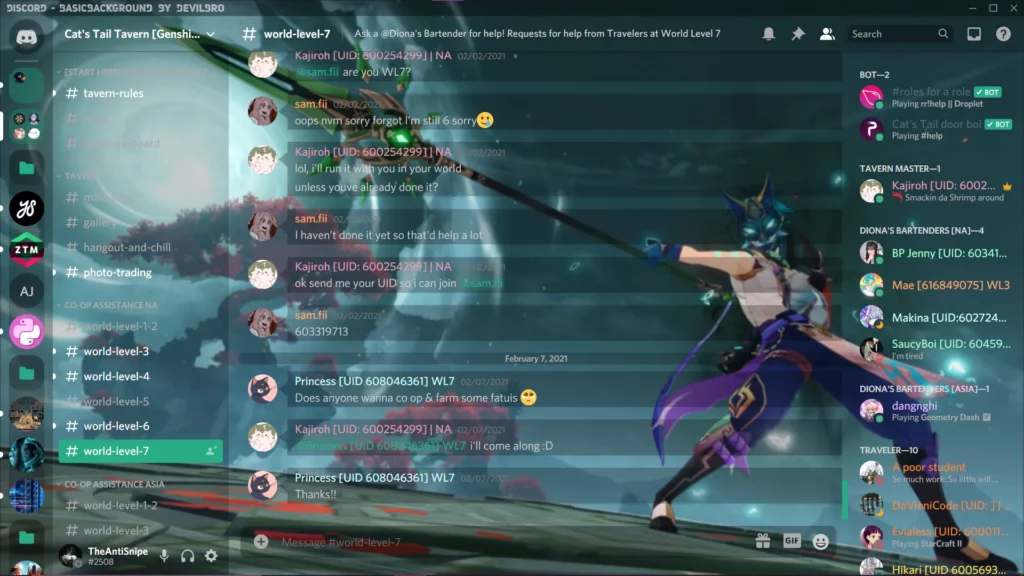
In Discord, you can change your Discord themes to personalize the appearance of your Discord interface. While the default Discord theme is clean and functional, many users enjoy the ability to customize their experience with different themes. Themes in Discord allow you to modify the colors, fonts, and overall visual style of the Discord application. By applying a new theme, you can give your Discord server a unique and visually appealing look that reflects your personal style or the theme of your community.
Let’s have a quick look at the process on how to change Discord themes and then we can look at some of the Best themes of Discord
How To Change Discord Themes?
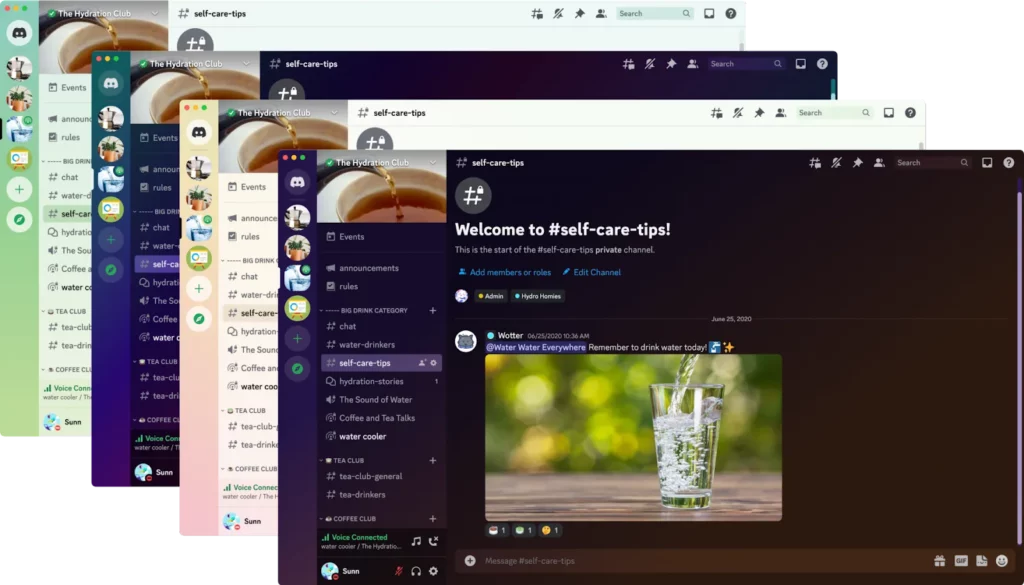
You can change Discord themes easily by following certain steps. To change themes on Discord and customize the appearance of your Discord interface, you can follow these general steps.
Steps To Change Discord Themes –
- Install A Theme Plugin – Discord does not natively support theme customization, so you’ll need to install a third-party plugin or client that provides this functionality. Popular theme plugins include BetterDiscord, BeautifulDiscord, and Powercord. Make sure to download and install the plugin compatible with your operating system.
- Restart Discord – After installing the theme plugin, close and restart your Discord application to activate the plugin.
- Browse And Choose A Theme – Once you have the plugin active, you can search for Discord themes on dedicated websites, theme communities, or Discord servers. These platforms offer a wide range of themes created by the community. Look for a theme that matches your preferences and download the theme file.
- Locate The Theme Folder – Open your file explorer and navigate to the folder where the theme plugin is installed. The location may vary depending on the plugin you installed. For example, BetterDiscord themes are typically stored in the “themes” folder.
- Move The Theme File – Take the downloaded theme file and move it into the appropriate folder within the plugin’s installation directory. Ensure that the file has the correct file extension, such as .theme or .css.
- Apply The Theme – Open Discord once again, and within the plugin settings or options, you should find an option to choose or enable themes. Locate the theme you downloaded and select it to apply the new theme to your Discord interface.
Wrapping Up
Now you have the ultimate list of all the best Discord themes, all you have to do is pick one. Themes offer a fantastic opportunity to customize and personalize your Discord interface, transforming it into a visually appealing and immersive environment. Whether you’re seeking a sleek and professional look, a gaming-inspired atmosphere, a calming aesthetic, or a vibrant and energetic experience, there are numerous themes available to suit a wide range of preferences.
Thanks for reading…
Frequently Asked Questions
Q1. Can I Get Banned For Using Discord Themes?
No, using Discord themes is not against Discord’s terms of service. However, some themes may contain malware or malicious code, so it is essential to use trusted sources.
Q2. Can I Create My Own Discord Theme?
Yes, you can create your own Discord theme by modifying the CSS code. There are also several tools available that can help you create a custom Discord theme.
Q3. Are Discord Themes Free?
Yes, most Discord themes are free. You can easily download them from various sources and install them on your Discord server. However, some premium themes may require a subscription or a one-time payment.
Q4. Can I Use Discord Themes On Mobile Devices?
Yes, you can use Discord themes on mobile devices by using Discord mobile applications such as Discord for Android or iOS.
Q5. Do Discord Themes Affect The Performance Of My Discord Server?
Discord themes are not known to affect the performance of your Discord server. However, some poorly optimized themes may cause lag or other performance issues. It is important to use themes from trusted sources and avoid using themes with known performance issues.
Q6. How Do I Install Discord Themes?
To install a Discord theme, you must first have Better Discord installed. Once installed, simply download the theme file from a trusted source and place it in the Themes folder located in the Better Discord directory. Then, open Discord and navigate to User Settings > BetterDiscord > Themes, and select the theme you want to use.




