Are you looking for some alternatives for Adobe Flash Player? If yes, then you are at the right place. Software is always the best guide for you and executes the specified tasks. Software lands you on different platforms like Flash players. From streaming unlimited Videos to listening to soothing audios is what we want to surround ourselves with. This full pack of watching multimedia content at one place is delightful when we need it.
We always want to do some recreational activities in our leisure time like playing games, watching movies, and listening to some artists. To manage this entire media collection we want some flash technology where streaming will be hassle-free. Let’s get started with this article to look for some alternatives to the Adobe Flash player.
In this article, we will let you know what Adobe Flash Player is and its alternatives embedded with the best-advanced features and upgrades.
In This Article
What is Adobe Flash Player?
Adobe Flash Player is the computer software that gives you rich web content, animations, internet applications, audio, videos, and Games and creates the content on Adobe Flash Platform. It was initially released in 1996. It runs on a browser as a plug-in and also it is supported on mobile devices.
Adobe Flash Player runs on the operating system of Windows, Mac OS, Linux, Chrome OS, Solaris, BlackBerry Tablet OS, Android, Pocket Pc. It used to give a great web experience to its users with a graphical interface, web games, animations added to web pages. It also recommended its users upgrade to the latest versions.
However, Adobe Flash Player did not survive longer and it was discontinued on December 31, 2020. Adobe blocked the flash player content and it started disappearing on January 12, 2021. Users were recommended to uninstall this app immediately due to some security vulnerability as Adobe will not provide them Flash Player updates or security patches after its EOL date.
Top 6 Alternatives For Adobe Flash Player
1. Lightspark

Lightspark is free software that works with full security and lets you watch unlimited videos and animations. It Is developed by the Lightspark team and is licensed by open source LGPLv3 with a browser plugged in C++/C.
Lightspark allows you to open and access newer formats and AVM2 machines. You can browse safely and securely any flash content.
Advantages:-
- Lightspark works on
Windows XP
Windows Vista
Windows 7,8 or 10
Linux and Firefox
- Implements 79% of flash APIs
- Compatibility with (32 or 64 bit systems)
- Most popular versions (0.8 and 0.5.)
- Malware free downloading
- Default file name(F.exe)
- Built-in Adobe Flash player
- Google chrome extension and Opera extensions
Disadvantages:-
- Occasional Bugs.
- Contact support is slow.
2. Ruffle
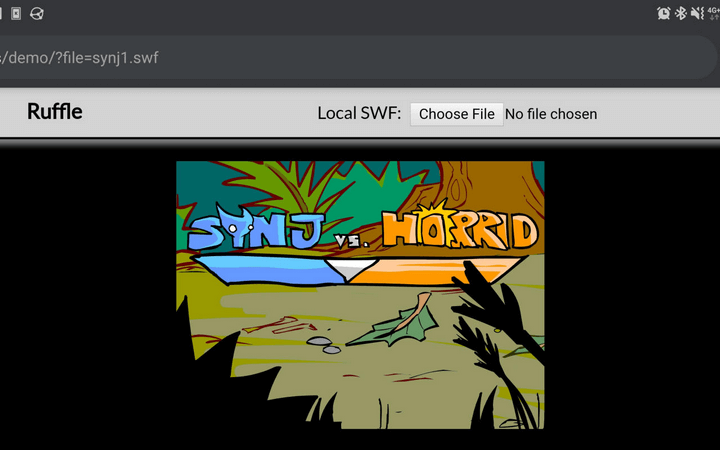
Ruffle is a free open source software with a built-in Rust programming language. With the use of web assembly, it runs on all modern web browsers as well as the operating system like Mac, Windows, Linux, Google Chrome, Firefox. Whether you use a plug-in version or a Desktop version
It is embedded with safety and security which lets you enjoy modern browsers. Users can easily use it and install the web version as well with no extra software required and your flash player will work smoothly. One of its best features is that it detects the flash content and fills it into the Ruffle player. Users enjoy the flash content safely.
Advantages:-
- User friendly and easy to install.
- Supports WASM files correctly.
- Regular updates.
- Automatically reads flash content and runs it on the player.
Disadvantages:-
- Some Flash content does not work properly.
- SWF contains ActionScript 3 is not supported.
3. BlueMaxima’s Flashpoint

BlueMaxima’s Flashpoint is the web game preservation project and archive storage. It serves as the best alternative to Adobe Flash player. If you want to preserve unlimited games and animations then don’t give a second thought just go for it. It acts as storage so that you do not lose anything.
Supported operating systems like Windows 7 SP1,8.1,10, Mac, Windows, and Linux.Due to its combined power of Apache and custom-built launcher and their Flashpoint secure player you can enjoy unlimited web media content. It runs on over 35 different platforms and lets you save more than 100,000 games and 10,000 animations.
Advantages:-
- Best flash game storage.
- Evolved into an international project with over 100 community contributors.
- Safe and secure to download.
- Runs on all operating systems.
- Developed Softwares for users:Flashpoint Infinity and Flashpoint Ultimate.
Disadvantages
- Issues in displaying games.
- Antivirus interference.
4. Gnash
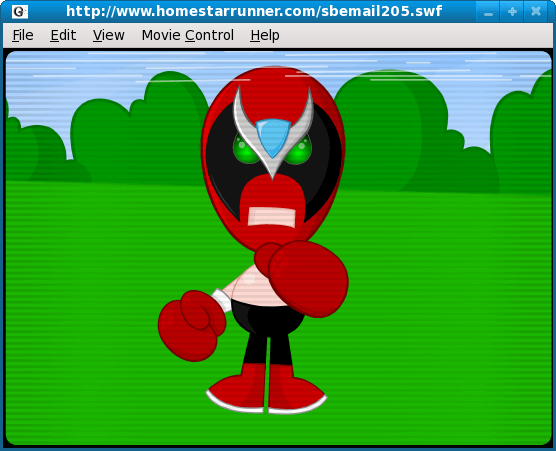
Gnash is one of the most robust alternatives to Adobe Flash Player. It is free and open-source software developed from GameSWF which lets you enjoy audio and videos, ActionScript programs( written in ECMAScript language). It supports SWF v7,v8, and v9 but SWF v10 is not supported on Gnash.
Gnash runs on BSD, Linux, and Microsoft Windows. Its main developer’s website is the Savannah project support server located on Free Software Foundation.
Advantages:-
- Good Flash compatibility.
- Updated Architecture.
- Best video support.
- Runs on all browsers and Plugins.
Disadvantages:-
- Limited active developers.
- Lack of financial support.
- Newer browsers do not have operative Plugins.
5. CheerpX

CheerpX is one of the best alternatives to Adobe Flash player. It supports Flash applications that run on modern browsers like Chrome, Edge, and Firefox. It lets you convert existing flash applications into HTML5 pages. You can use modern browsers with ease to make your flash content endlessly.
It runs on We Assembly as an extended version of Adobe Flash Player with full compatibility with Flash ActionScript 2 and 3. It is supportive of Flex and Spark.
Advantages:-
- Provides integrated HTML5 middleware without a plugin for normal browsers.
- Preserve Vital Applications.
- It is easy to access and secure to use.
- Supports APIs and Networking.
Disadvantages:-
- Not supportive of everything.
6. SuperNova
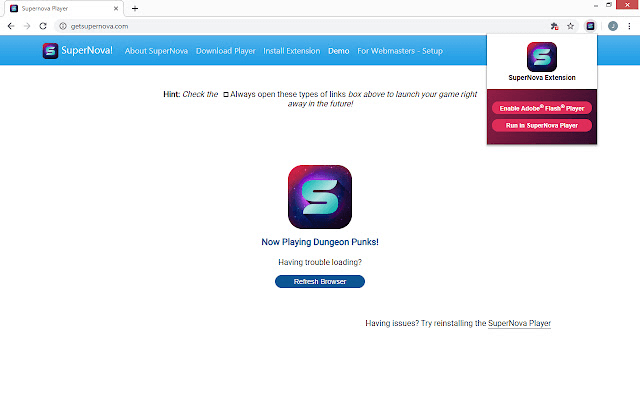
SuperNova player lets you enjoy unlimited media content with a chrome browser. You can play SWF files as a standalone player launched from any browser.
You can easily access SuperNova on any platform or website. keep enjoying online games anytime, anywhere.
Advantages:-
- It is free and runs on most browsers.
- SuperNova SWF enables PC users to play their favorites.
Disadvantages:-
- SuperNova is not supportive of Mac.
- Not fully supportive of all operating systems and browsers.
Wrapping Up
Now it is time to wrap up this article. Hope we covered the best alternatives for you to enjoy unlimited media content on your modern browsers. Now you will be capable of using these browsers freely and securely. Stay tuned to this page and be updated for more. Have a great day!
Frequently Asked Questions
Does Flash work on chrome browsers?
No, as of 2021 Flash will not work on chrome browsers even if you choose accessibility to Allow still Flash will not work.
What is the replacement for Adobe player for windows 10?
Yes, you can use Any FLV Player, Wimpy player, VLC Media Player or, Winamp player.




