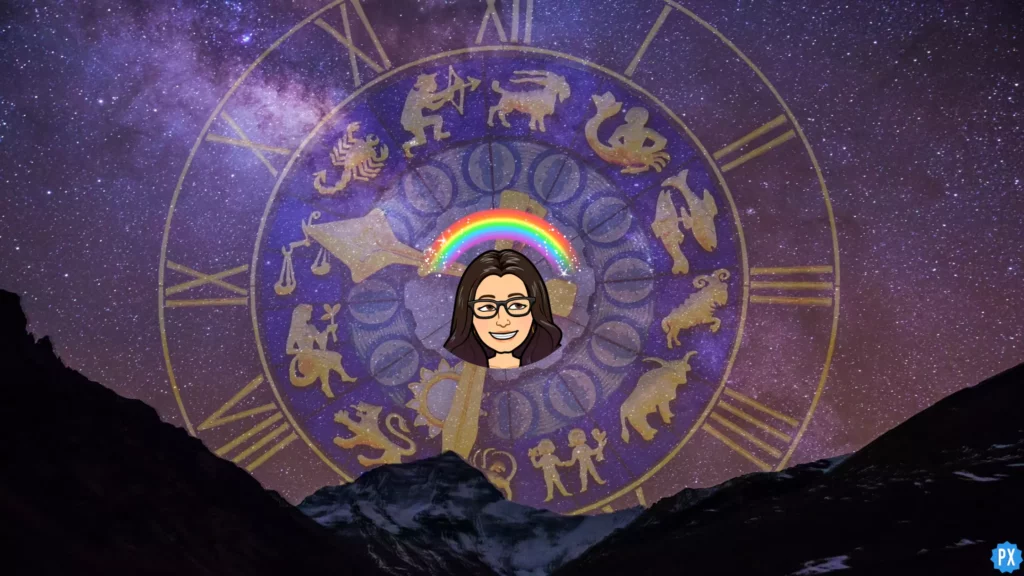Hey Snapchatter! Have you guys created your Astrological Profile on Snapchat yet or not? How can you overlook such an interesting feature that can tell you a lot about your own self and your friends on Snapchat? This amazing feature allows you to check Astrological Compatibility on Snapchat with all your friends. And if you add your Astrological profile to Snapchat, it will provide you with a full 12- page horoscope of yours. The best part is you can access and share your Astrological profile with your friends any time you wish to.
Astrology is an ancient science and an age-old practice that is used to predict a person’s personality and fate by meticulously studying the position of stars at the time of their birth. Earlier, you just had Snapchat Zodiac Signs, which is your Sun Sign, mentioned in your Profile, but this new feature adds your full Astrological Profile on Snapchat, along with a detailed explanation of what each aspect means depending on the planetary position in your birth chart.
There is no harm in learning more about yourself and the people you care most about through Astrology, and if you are someone who doesn’t believe in Astrology still, you can create your Profile to have fun. And you never know if this contemplative practice may evoke your curiosity about yourself and others. So without further ado, let’s jump into the article and learn about Astrological Profile on Snapchat in detail.
In This Article
What is an Astrological Profile on Snapchat?
Snapchat Astrological Profile is a feature that allows its users to have an in-depth analysis of their personality depending on their provided information- Birthday, Time of Birth, and Birth Place. Not only this, but you can also check the Astrological profiles of your Snapchat friends to know about their personalities. This can prove to be a fun way to reflect and start discussions about yourself and your friendships with others. To know about your personality, you should create the Astrological Profile on Snapchat and see how Snapchat is to your true self. This feature also allows you to check your Astrological Compatibility with your Snapchat friends.
The Astrological Profile consists of a series of Snaps that cover the ten different planets- Sun, Moon, Mercury, Venus, Mars, Jupiter, Saturn, Neptune, Pluto, and Uranus. And each of these planets is responsible for a particular trait that depends on the placement of that planet in your birth chart, which contributes to your overall personality. For e.g., Sun tells about your personality, the moon tells about your Emotions, Mercury tells about your communication skills, etc. You can send these Snaps to your friends, post them to your Story, and save them to your camera roll.
Also, Read Snapchat Slangs Explained: Easy Guide on Snapchat Lingos, Icons & Terms
What is an Astrological Compatibility Chart?
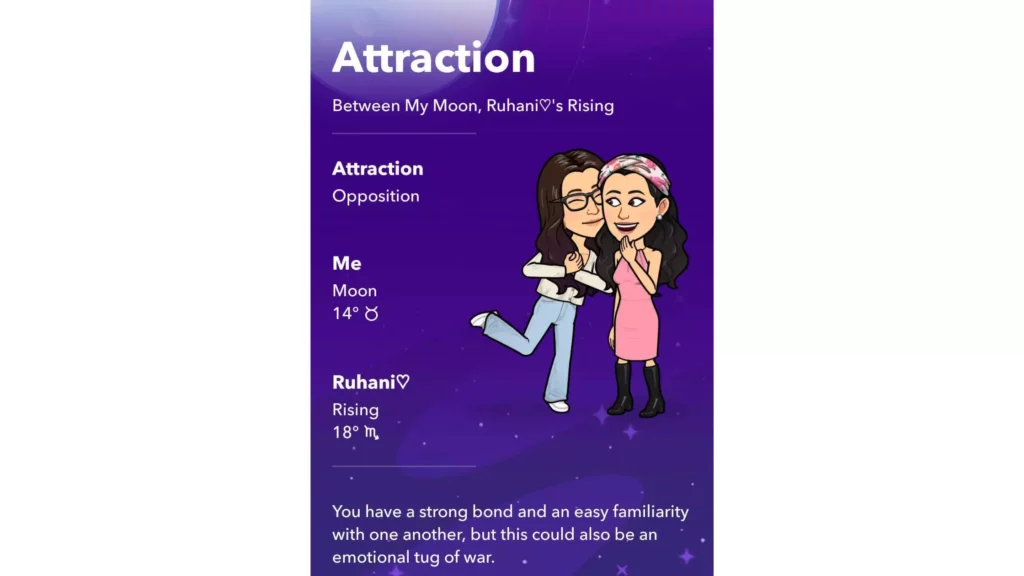
The Astrological Compatibility Chart gives you an overview of the most dynamic aspects of your relationships with your Snapchat friends. This chart will tell you about the growth-oriented square, harmonious Trines.
Under friendship Compatibility, you get to see a series of Snaps that cover five aspects related to Attraction, Intensity, Tension, Support, and Harmony between you and your Snapchat friend. On the last slide, you will also find your Compatibility Summary. And the best part is you can send these Snaps to your friends, post them to your Story, and even save them to your camera roll for future reference.
Also, read How to Send GIFs on Snapchat: Everything About GIFs on Snapchat!
How to Make an Astrological Profile on Snapchat?
Here is your step-by-step guide on how to make an Astrological Profile on Snapchat. So follow these steps to get your Astrological Profile ready on Snapchat.
Step 1: Open Snapchat.
Step 2: Tap on your Bitmoji in the top left corner.
Step 3: Tap on your Zodiac sign (in purple) displayed next to your Snapscore.
Step 4: Tap on Continue.
Step 5: Fill in your Birth Information– Birthday, Time of Birth, and Place of Birth.
Step 6: Tap Complete.
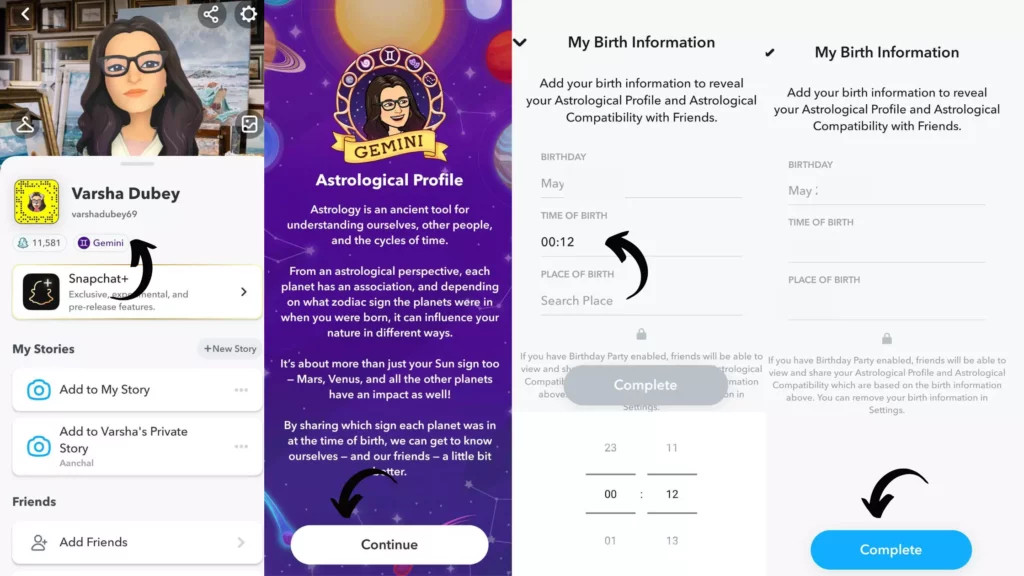
And you are done! This is how you can make an Astrological Profile on Snapchat. Now read about various aspects of your personality, like individuality, emotions, persona, etc., by swiping left. And for a more detailed description, tap on Read More.
Also, Read Snapchat Charms List & Their Meanings! [Updated 2023]
How to Share Your Astrological Profile on Snapchat?
You can share your Astrological Profile in many ways, like a story, individual chat, etc., and here is your step-by-step guide on how to share your Astrological Profile on Snapchat. You just need to decide how you want to share it, whether as a story or a chat and accordingly, look for the step given under different headings.
How to Share Your Astrological Profile With Friends on Snapchat?
Here is your step-by-step guide on how to share your Astrological Profile with friends on Snapchat.
Step 1: Open Snapchat.
Step 2: Tap on your Bitmoji in the top left corner.
Step 3: Tap on your Zodiac sign (in purple) displayed next to your Snapscore.
Step 4: Once your Astrology Profile opens up, tap on the share arrow from the bottom right corner.
Step 5: Select friends or groups with whom you want to share your Astrology Profile.
Step 6: Again, tap on the share arrow from the bottom right corner.
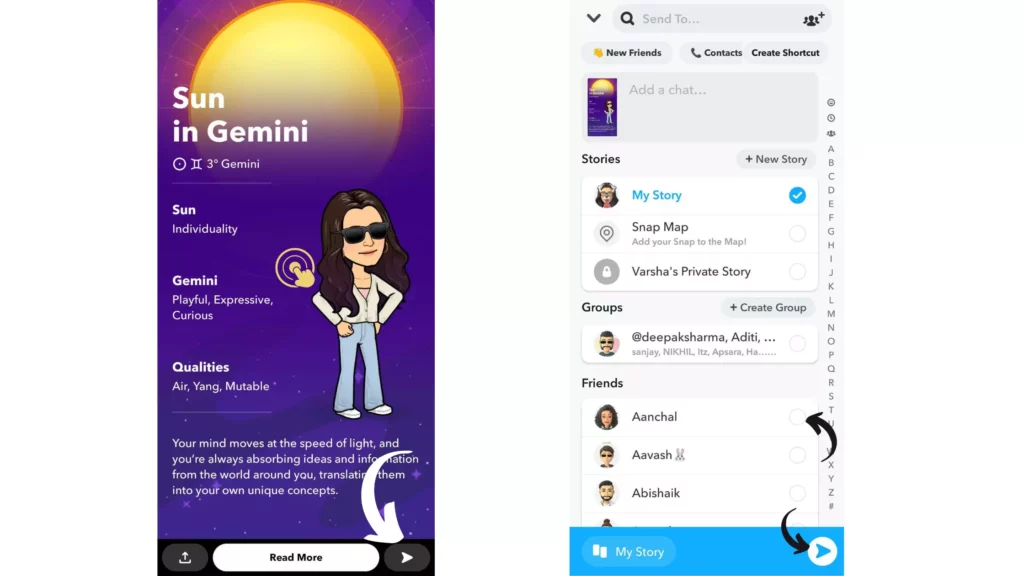
And you are done! This is how you can share your Astrology Profile with Friends on Snapchat.
Also, Read How to Make a Snapchat Filter: Snap, Filter, and Selfie
How to Share Your Astrological Profile on Snapchat Story?
Here is your step-by-step guide on how to share your Astrological Profile on your Snapchat Story.
Step 1: Open Snapchat.
Step 2: Tap on your Bitmoji in the top left corner.
Step 3: Tap on your Zodiac sign (in purple) displayed next to your Snapscore.
Step 4: Once your Astrology Profile opens up, tap on the share arrow from the bottom right corner.
Step 5: Tap on My Story or Private Story, depending on your choice.
Step 6: Again, tap on the share arrow from the bottom right corner.
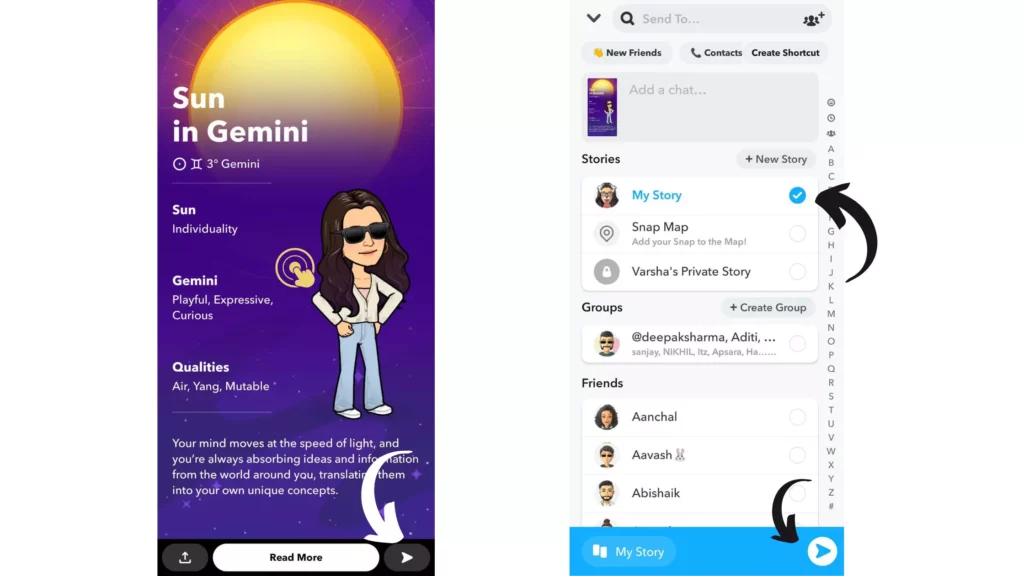
And you are done! This is how you can share your Astrology Profile on your Snapchat Story.
How to Share Your Astrological Profile on Other Social Media Platforms?
Here is your step-by-step guide on how to share your Astrology Profile on other Social media platforms
Step 1: Open Snapchat.
Step 2: Tap on your Bitmoji in the top left corner.
Step 3: Tap on your Zodiac sign (in purple) displayed next to your Snapscore.
Step 4: Once your Astrology Profile opens up, tap on the upward-facing arrow from the bottom left corner.
Step 5: Select any social media platforms on which you want to share your Astrology Profile.

Note: You can choose to share it as a story, status, or post.
Step 6: Tap on Post.
And you are done! This is how you can share your Astrology Profile on your other Social media platforms.
Also, Read 7 Simple Steps to Change Bitmoji Selfie on Snapchat
How to Save Your Snapchat Astrological Profile?
Here is your step-by-step guide on how to save your Astrological Profile on Snapchat. So follow these steps to get your Astrological Profile saved on your device, and from there, you can share it where ever you want to.
Step 1: Open Snapchat.
Step 2: Tap on your Bitmoji in the top left corner.
Step 3: Tap on your Zodiac sign (in purple) displayed next to your Snapscore.
Step 4: Once your Astrology Profile opens up, long press on it to open the menu.
Step 5: Tap on Save to Camera Roll.
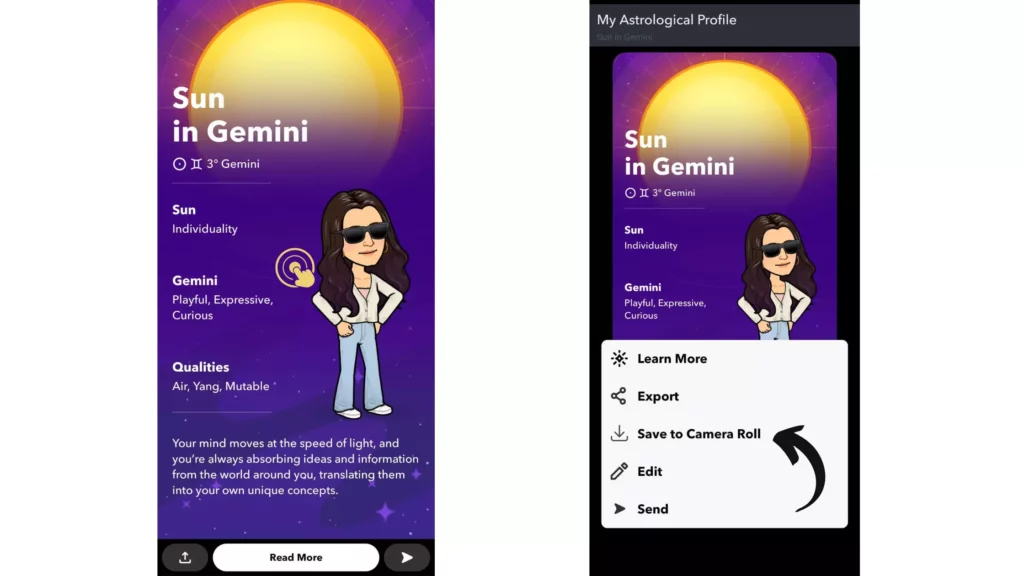
You are done! This is how you can save your Astrological Profile on your phone.
Also, read Change Snapchat Emojis: A Detailed Guide For Android and iPhone Users [2023]
How Can I View My Astrological Compatibility With a Friend on Snapchat?
Here is your step-by-step guide on how to view my Snapchat Astrological Compatibility with a Friend. So follow these steps to have a look at your Astrological Compatibility with a Friend on Snapchat.
Step 1: Open Snapchat.
Step 2: Tap on the Chat icon from the menu bar below.
Step 3: Open one of your friend’s profiles by tapping on their Bitmoji.
Step 4: Tap on their Zodiac Sign.
Step 5: Click View Astrological Compatibility.
Note: Make sure you turn on your Birthday party in Settings because only then can you see your Astrological Compatibility with friends.
Step 6: Go through a series of Snaps to know by swiping left.
Note: Tap on Read more to read in detail.
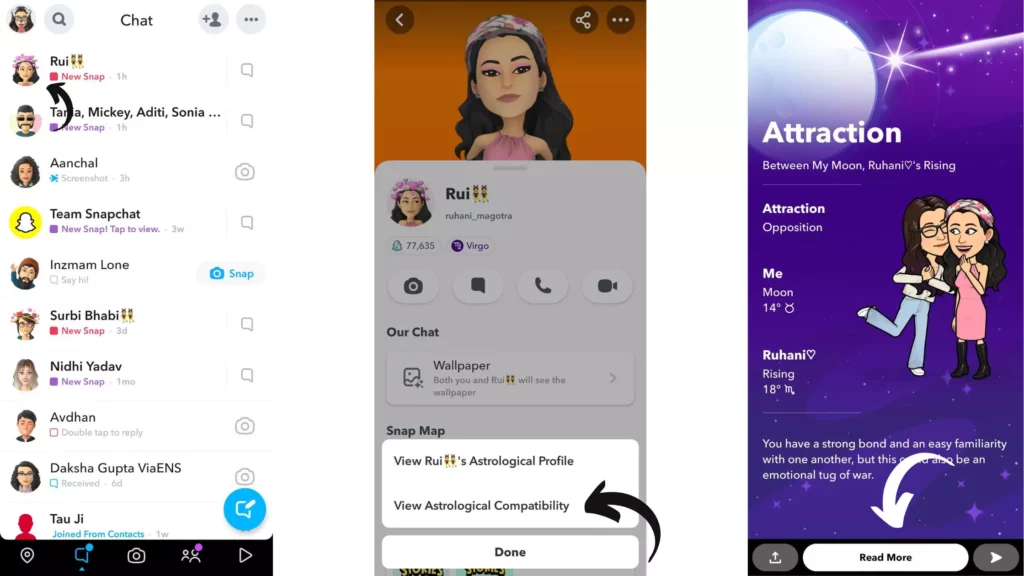
And you are done! This is how you can check your Astrological Compatibility with a Friend on Snapchat. At the end of the slides, you get a Snapchat Astrological Compatibility chart as well.
Also, Read How Snapchat Score Works? Deciphering the Enigma
How to View Someone’s Astrological Profile on Snapchat?
Here is your step-by-step guide on how to view my Astrological Profile on Snapchat. So follow these steps to have a look at the Astrological Profile of your Friend on Snapchat.
Step 1: Open Snapchat.
Step 2: Tap on the chat icon from the menu bar below.
Step 3: Open one of your friend’s profiles by tapping on their Bitmoji.
Step 4: Tap on their Zodiac Sign.
Step 5: Click View Astrological Profile.
Step 6: Go through a series of Snaps by swiping left.
Note: Tap on Read more to read in detail.
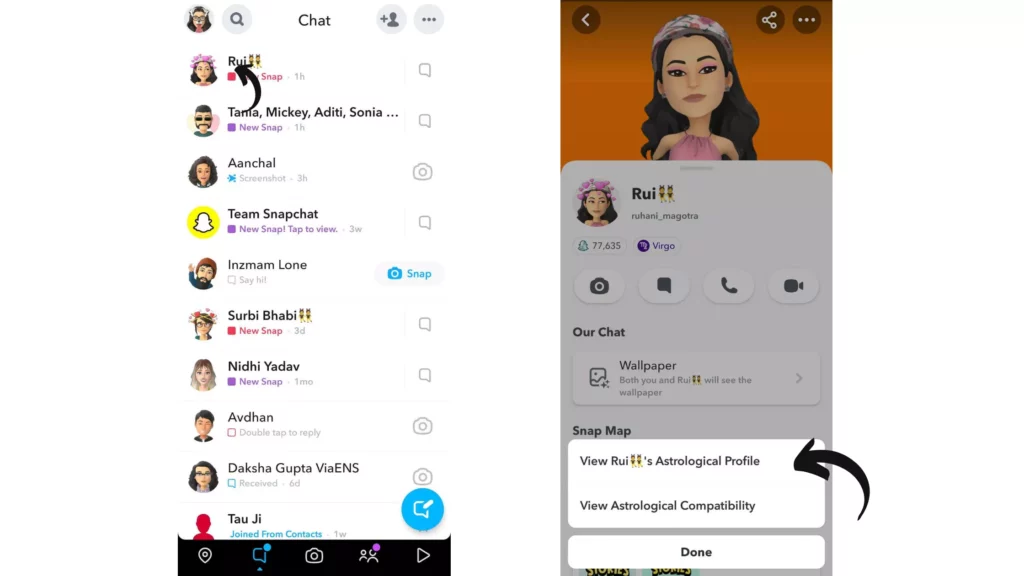
You are done! This is how you can check your friend’s Astrological Profile on Snapchat.
Alos, read Here’s How You Can See When Someone Joined Snapchat (100% Working)
How to Change Astrological Sign on Snapchat?
Here is your step-by-step guide on how to change the Astrological sign on Snapchat. So follow these steps to change your Snapchat Astrological sign by making changes to your birthday.
Step 1: Open Snapchat.
Step 2: Tap on your Bitmoji in the top left corner.
Step 3: Tap on the setting icon from the top right corner.
Step 4: Tap on the Birthday option.
Step 5: Change your Birth date, month, and year.
Note: Remember that you can only change your birthday a few times.
Step 6: Tap on My Astrological Birthday.
Step 7: Make the Changes.
Step 8: Tap on Complete.
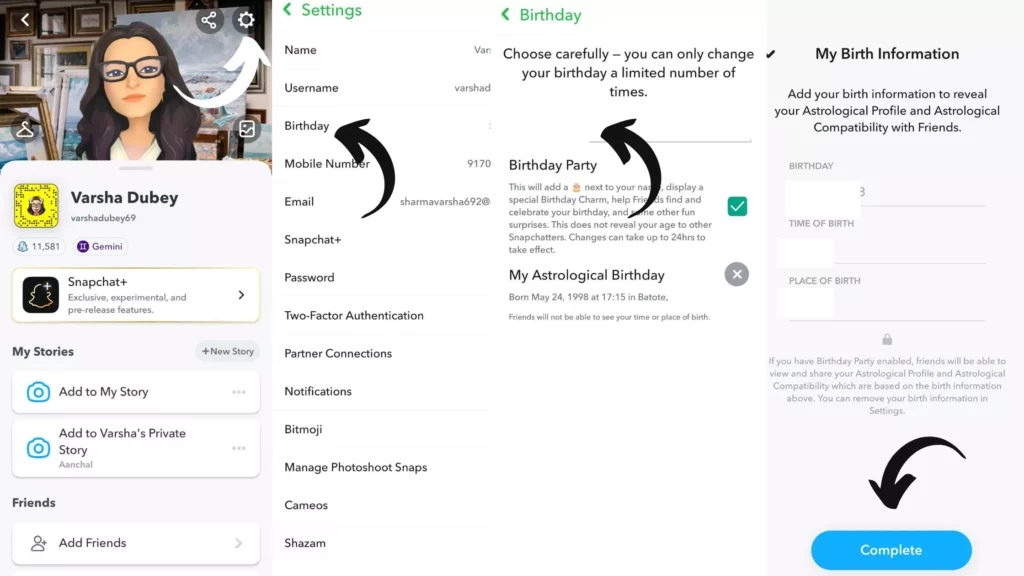
And you are done! This is how you can change your Astrological Profile on Snapchat.
Also, read 25+ Best Snapchat Filters For Selfies Made For Guys & Girls [Updated 2023]
How to Edit Astrological Profile on Snapchat?
If you think you have added the wrong information while creating your Astrological Profile on Snapchat and want to correct it, then here is your step-by-step guide on how to edit your Astrological Profile on Snapchat.
Step 1: Open Snapchat.
Step 2: Tap on your Bitmoji in the top left corner.
Step 3: Tap on your Zodiac sign (in purple) displayed next to your Snapscore.
Step 4: Once your Astrology Profile opens up, long press on it to open the menu.
Step 5: Tap on Edit.
Step 6: Edit the Birth Information.
Step 7: Tap on Complete.
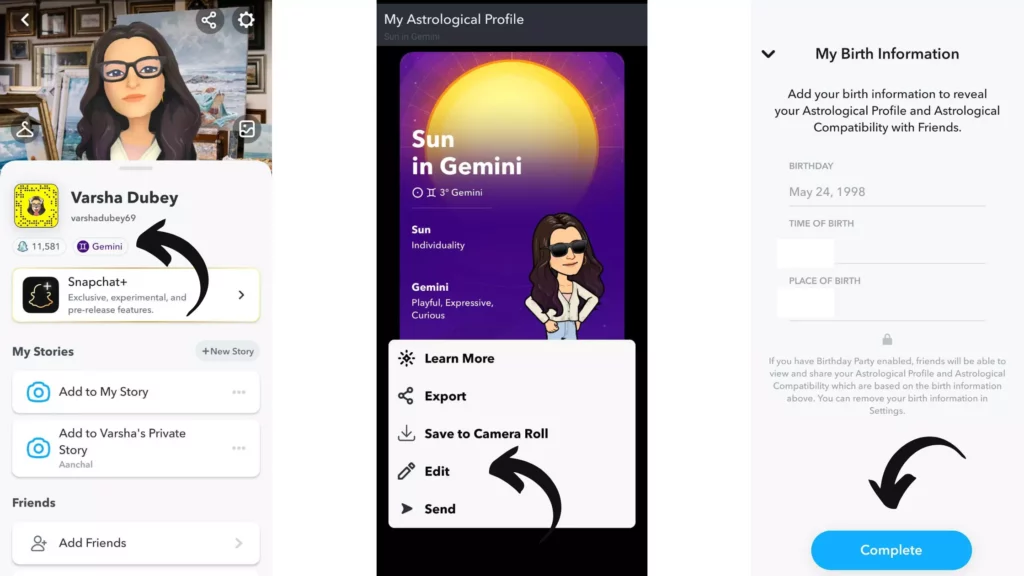
And you are done. This is how you can edit your Astrological Profile on Snapchat.
Also, Read What are Streaks on Snapchat? A Detailed Guide to Maintaining Your Streaks
How to Remove Astrological Profile on Snapchat?
Here is your step-by-step guide on how to remove Astrological Profile on Snapchat. So follow these steps to get your Astrological Profile removed from Snapchat.
Step 1: Open Snapchat.
Step 2: Tap on your Bitmoji in the top left corner.
Step 3: Tap on the setting icon in the right corner.
Step 4: Tap on Birthday.
Step 5: Click X sign next to My Astrological Birthday.
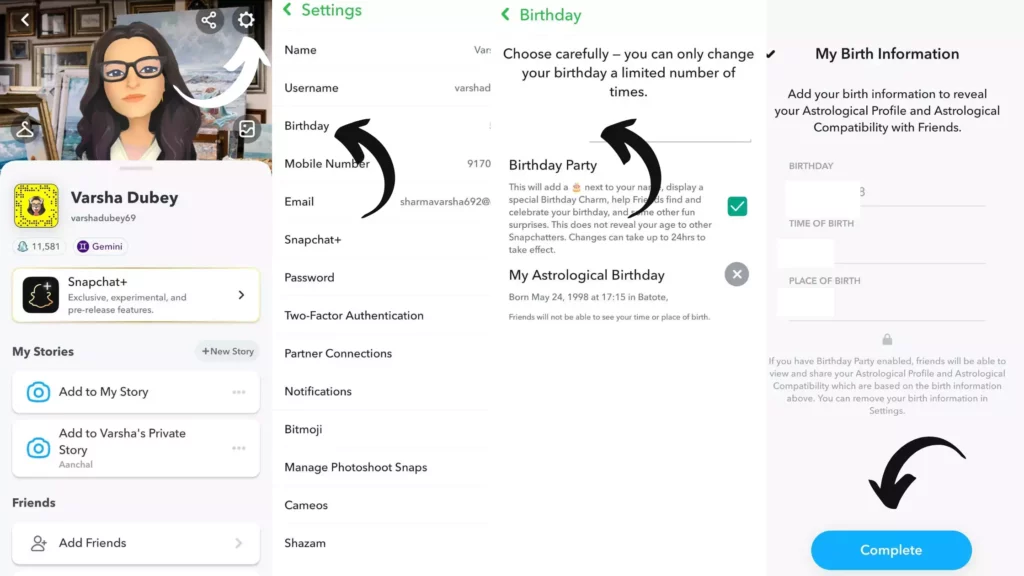
Step 6: Tap on Clear.
Note: This will delete your additional birth information, which includes the exact time and location.
And you are done! This is how you can remove your Astrological Profile on Snapchat.
Also, Read What Does The X Mean On Snapchat (2023) | How To Remove ‘Grey X’ On Snapchat?
Some Commonly Asked Questions on Astrological Profiles on Snapchat

Here are some Commonly Asked Questions related to Astrological Profiles on Snapchat. So have a look at them to understand every small nitty-gritty related to the Astrological Profile on Snapchat.
Why Can’t I See Astrological Compatibility With One of My Snapchat Friends?
The probability is high that your friend has not created their Astrological Profile yet. And if you are sure that they have created their Astrological Profile, then it is possible that they haven’t turned on their Birthday Party. To see Astrological Compatibility, you both need to turn on your Birthday party in Settings.
What Type of Astrology is Used in Astrological Profiles on Snapchat?
Snapchat takes into consideration the tropical Zodiac, commonly referred to as Western Astrology. If you are an Indian and thinking why Snapchat is showing a different Zodiac sign other than yours; it’s because Snapchat takes into consideration Western Astrology. Therefore, most of you are finding different Snapchat Astrological signs.
What Does Astrology Have to Do With Friendship on Snapchat?
Astrology is a science that tells you about every aspect of your life, and the same goes for your individual relationship on Snapchat. The placement of the planet in your birth chart and other persons’ birth charts influence your relationship with each other. It is like you find yourself at great ease with certain people, and some are simply not right for you.
Astrology on Snapchat is an amazing way of discovering why your relationship is so amazingly well with someone and why it is not working right even when you are trying your best with someone else. Astrology on Snapchat is a simple way for you to understand your Friendship much better.
What Does it Mean Snapchat Zodiac Sign Not Purple?

If you find someone’s Zodiac Sign is not Purple, it simply means that person has not created their Astrological Profile yet. And one they create their Snapchat Astrological profile, it will turn Purple, indicating that you can check your Compatibility with them and can also view their Astrological Profile.
Can People See My Astrological Profile on Snapchat?
Not everyone can see your Astrological Profile on Snapchat. Only those who are your Snapchat friends can see your Snapchat Astrological Profile. Even those friends of yours who have not created their Astrological Profile on Snapchat yet can see your Astrological Profile on Snapchat.
Also, Read How to Edit A Shortcut On Snapchat: Everything About Snapchat Shortcuts!
Wrapping Up
With this, I come to the end of this blog, and I hope now you know what Astrological Profile on Snapchat is and how to create one for you. What are you waiting for? Go ahead and create your Snapchat Astrological profile today and check your Compatibility with your Snapchat friends. For any further queries related to Snapchat, you can always comment in the comments section below.
So, guys, that’s it for today. Take Care! And keep visiting our website, Path of Ex, for more updates related to Social media, Gaming, and Technology. Till the Bye! Bye!