Do you want to know some of the best alternate Twitch players? Then, come along. Whether you’re a streamer looking for advanced tools or a viewer seeking a different interface and improved functionality, these alternate players can offer a refreshing take on the Twitch experience.
Twitch, the popular live-streaming platform, has become a hub for gamers, content creators, and viewers worldwide. While Twitch offers its own official web and mobile applications for streaming and viewing content, there are also alternative Twitch players available that provide additional features and customization options. These alternate Twitch players aim to enhance the viewing experience, offer unique features, and provide users with more control over their Twitch experience.
In this article, we will discuss some of the most popular alternate Twitch players and highlight their standout features. Additionally, we will provide step-by-step instructions on how to access and install these alternate players, ensuring that you can seamlessly integrate them into your streaming or viewing routine. Are you ready? Scroll on then!
In This Article
What Are Alternate Twitch Players?

Alternate Twitch players, also known as third-party Twitch applications or software, are developed by independent developers or companies with the goal of providing users with a unique and improved Twitch experience. These players offer additional features, customization options, and often a different user interface compared to the official Twitch platforms.
Alternate Twitch players allow users to stream and view Twitch content outside of the official website or mobile app, providing more control and flexibility in how they interact with Twitch streams and chat.
Best Alternate Twitch Players For iOS

When it comes to finding the best alternate Twitch players for iOS devices, there are a few notable options available. These players offer unique features and customization options, allowing iOS users to have an enhanced Twitch viewing experience. Here are some of the top Twitch alternate players for iOS.
1. Twitchy

Twitchy is a popular alternate Twitch player available for iOS devices. It offers a clean and intuitive interface, allowing users to browse and watch Twitch streams easily. Twitchy provides features like customizable notifications, chat overlay, and the ability to manage and follow multiple channels. It also supports picture-in-picture mode, allowing you to watch streams while using other apps.
2. Apollo For Twitch

Apollo for Twitch is one of the best Alternate Twitch Players of 2023. It is a highly regarded iOS app that provides a feature-rich Twitch experience. It offers a beautifully designed interface with various customization options. Apollo for Twitch includes features like chat moderation tools, customizable layouts, dark mode, and the ability to browse streams by game or channel.
3. Streamie

Streamie is another alternative Twitch player for iOS that offers a seamless Twitch experience. It provides a user-friendly interface and supports features such as customizable chat, pop-out player, and the ability to view and manage followed channels.
Also, read How to Set Up PayPal For Twitch in 2023 | Connect Paypal to Twitch
4. Glimesh

Last but not one of the least best Alternate Twitch Players for iOS is Glimesh. While Glimesh is not strictly an alternate Twitch player, it is a separate live-streaming platform that offers a unique Twitch-like experience. Glimesh has an iOS app, that allows users to watch live streams and engage with the Glimesh community.
Best Alternate Twitch Players For Android

Let’s have a look at some of the best Android alternate Twitch players available today. These players offer unique features, customization options, and an enhanced Twitch viewing experience. Here are some of the top Twitch alternate players for Android.
1. TChat for Twitch
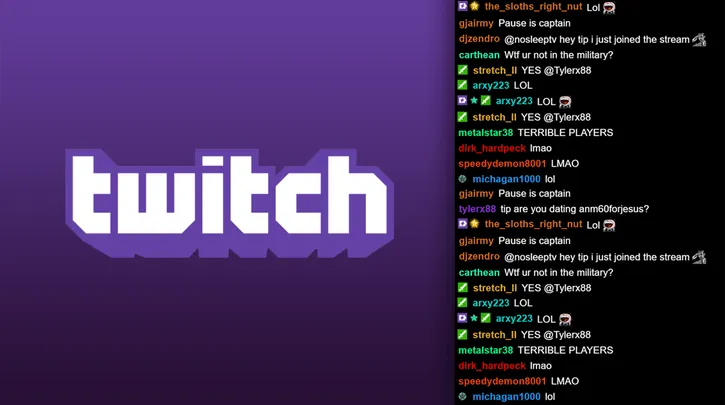
TChat for Twitch is a popular alternate Twitch player for Android. It provides a clean and intuitive interface for browsing and watching Twitch streams. TChat offers features such as customizable chat appearance, chat moderation tools, and the ability to manage multiple channels.
2. Pocket Plays
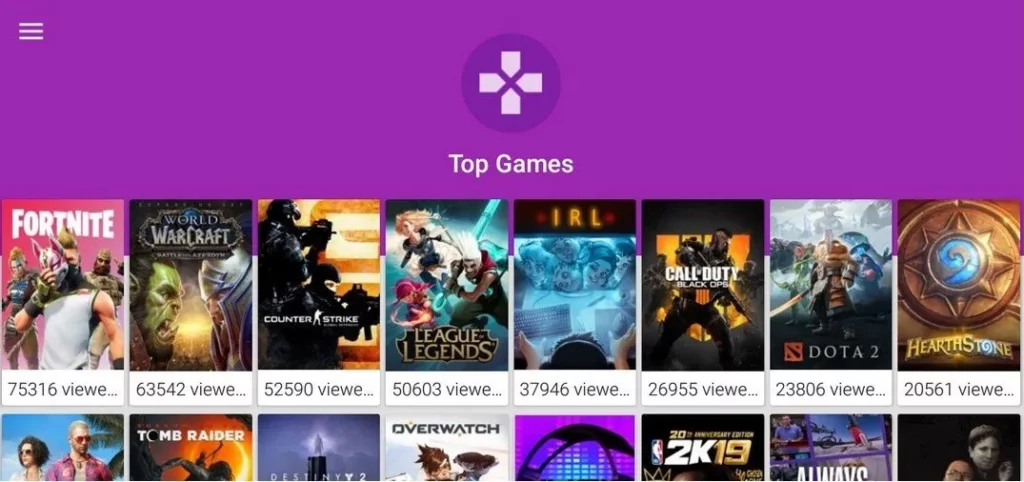
Pocket Plays is a versatile Twitch player for Android that provides a rich set of features. It offers customizable layouts, chat functionality, and the ability to watch multiple streams simultaneously. Pocket Plays also supports picture-in-picture mode.
4. Strix

Strix is a well-regarded Twitch player for Android that offers a comprehensive Twitch experience. It includes features such as customizable layouts, chat functionality, and the ability to follow and manage your favorite channels. Strix also supports ad-blocking.
These are the best Alternate Twitch Players available for Android.
Best Alternate Twitch Players For Chrome
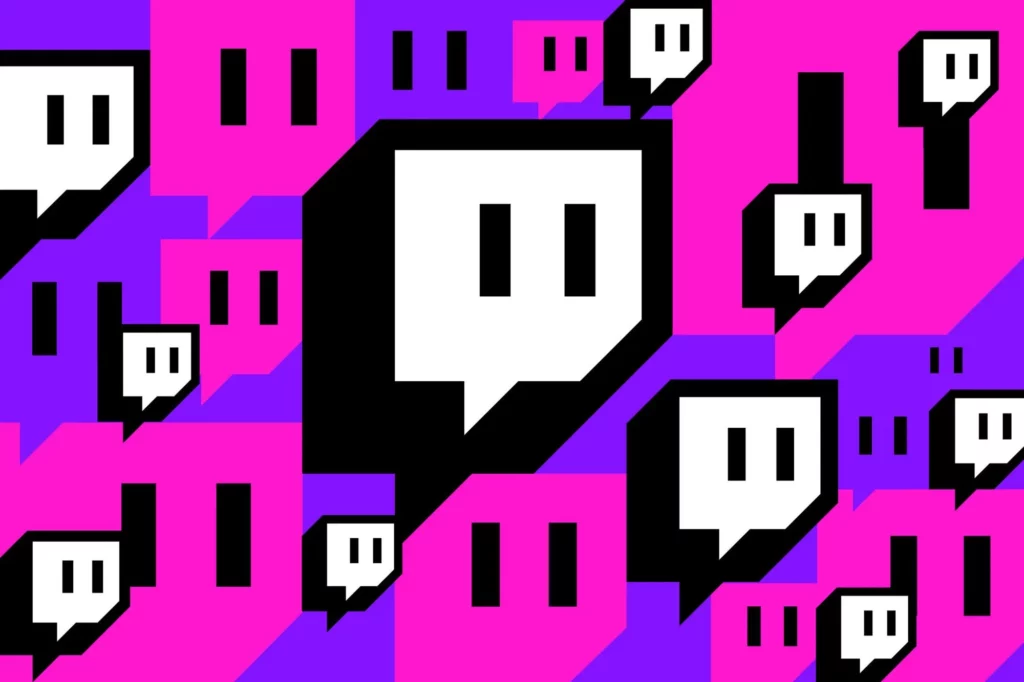
Here are some of the best ALternate Twitch players if you wish to use Chrome. Chrome is an excellent and widely used platform by Twitch users. Let’s check all the best Twitch alternate players perfect for Chrome.
1. Streamlink Twitch GUI
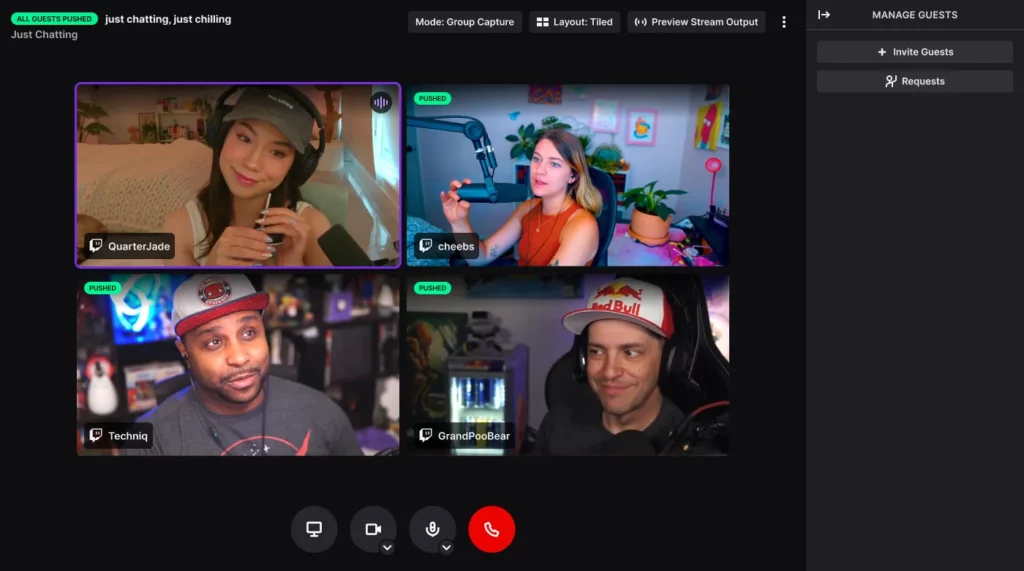
Streamlink Twitch GUI is an open-source Twitch client that lets you watch Twitch streams in your preferred video player. It supports various media players like VLC, MPV, and more. It also provides additional features such as chat integration and stream recording.
2. Twitch Live
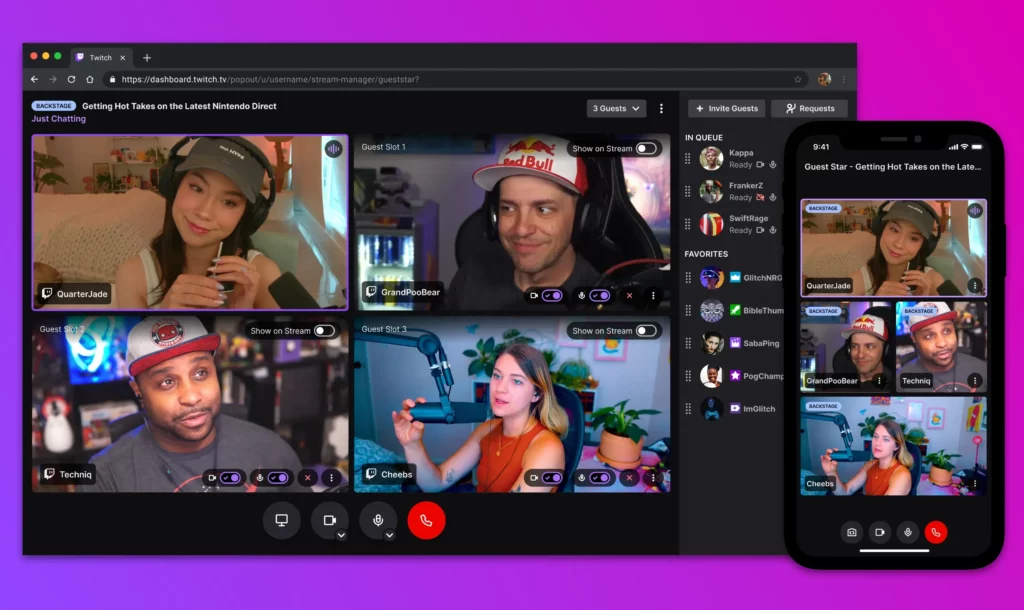
Twitch Live is a Chrome extension that enhances the Twitch viewing experience by providing a more compact and customizable player interface. It allows you to adjust the size of the player, hide elements you don’t need, and enable theater mode. It also includes features like dark mode and notification options.
3. Twitch Mini Player

Twitch Mini Player is another one of the best Alternate Twitch Players for Chrome. This is a Chrome extension that focuses on minimizing the Twitch player to a small, floating window while you browse other websites. It allows you to continue watching your favorite streamers while multitasking. You can resize and position the mini-player according to your preference.
4. Alternate Player For Twitch.tv
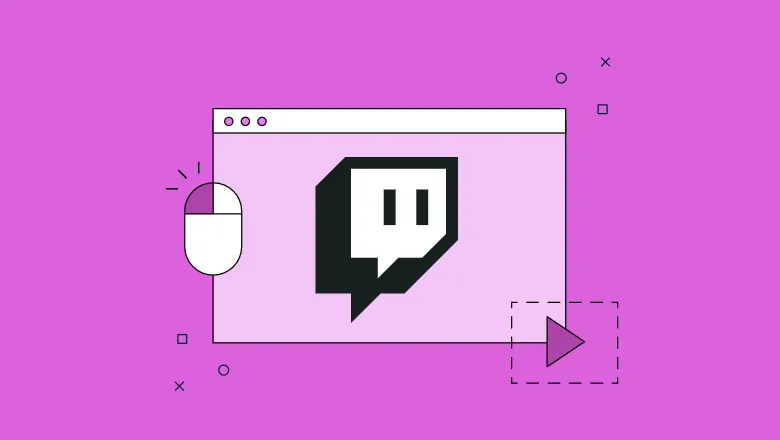
This Chrome extension replaces the default Twitch player with an alternative player, offering various customization options. It provides features such as adjustable video quality, video preloading, audio-only mode, and more. It aims to improve the performance and usability of the Twitch viewing experience.
Best Alternate Twitch Players For Firefox

If you’re an avid Twitch viewer using Firefox, you may be looking for alternate Twitch players to enhance your streaming experience. Luckily, there are several popular options available as browser extensions. These alternate Twitch players for Firefox offer various features such as customizable video quality, multi-stream viewing, integration with external media players, and more.
1. MultiStreamViewer
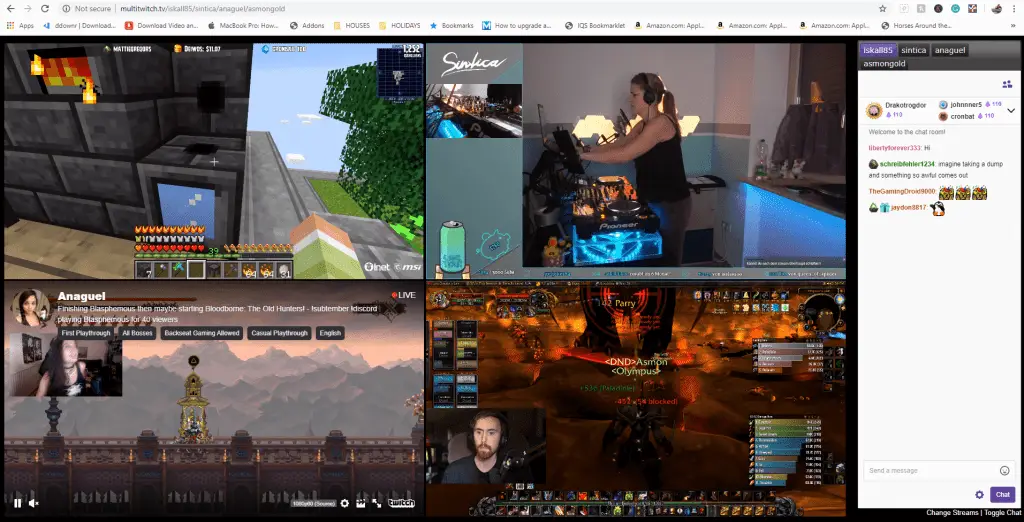
MultiStreamViewer is a Firefox extension that allows you to watch multiple Twitch streams simultaneously. It provides a grid layout where you can add and arrange different streams, making it convenient to catch up on multiple channels at once.
2. Alternate Player for Twitch.tv

Another best alternate Twitch player for Firefox is ALternate Player or Twitch.tv. Similar to its Chrome counterpart, the Alternate Player for Twitch.tv is also available as a Firefox extension. It offers various customization options, including adjustable video quality, video preloading, audio-only mode, and more. It aims to enhance your Twitch viewing experience by improving performance and usability.
3. FrankerFaceZ

FrankerFaceZ is a comprehensive browser extension for Twitch that provides a range of features, including alternate player options. It allows you to use custom video players like MPV or VLC, enabling you to enjoy Twitch streams with your preferred media player within the Firefox browser.
4. Streamlink Twitch GUI

Last but not one of the least best alternate Twitch players available today is Streamlink Twitch GUI. Streamlink Twitch GUI is an open-source Twitch client, is not limited to Chrome users. It also supports Firefox as well as other browsers. With Streamlink Twitch GUI, you can watch Twitch streams in your preferred video player, such as VLC or MPV. It provides additional features like chat integration and stream recording.
Wrapping Up
Alternate Twitch players offer a world of possibilities for enhancing your Twitch experience. Whether you’re a streamer looking for advanced tools or a viewer seeking a different interface and improved functionality, these players provide additional features and customization options that can take your Twitch experience to new heights. Go and enjoy your time with alternate players.
Thanks for reading…
Frequently Asked Questions
Q1. Are Alternate Twitch Players Safe To Use?
Most alternate Twitch players available from trusted sources are safe to use. However, it’s important to download them from reliable and reputable websites to avoid potential security risks. Always ensure that you are downloading from official sources and read user reviews to gauge the reputation and safety of the player before installation.
Q2. Do I Need To Pay For Alternate Twitch Players?
Many alternate Twitch players are available for free. However, some players may offer premium versions or additional features that require a subscription or one-time payment. It’s essential to check the pricing details and features of the player you are interested in before making a decision.
Q3. Do Alternate Twitch Players Work With All Twitch Features?
While most alternate Twitch players support the core features of Twitch, not all players may support every single Twitch feature or functionality. It’s important to check the documentation or feature list of the alternate player you are interested in to ensure that it supports the specific Twitch features you require.




