Twitter has decided to allow users with professional accounts to add a Link Spotlight to their profiles on the platform. The newly launched feature helps you gain more traction toward your content and also encourages other users to visit a specific website, book an appointment, and more. In this article, I will tell you how to add a Link Spotlight to your profile on Twitter.
Link Spotlight is launched to give businesses and professionals a way to draw more customers to their services, content, or products. The feature has just launched and is available to professional accounts in the U.S. So, without further ado, let’s dig into how to add a Link Spotlight to your profile on Twitter.
In This Article
How to Add a Link Spotlight to Your Profile on Twitter?
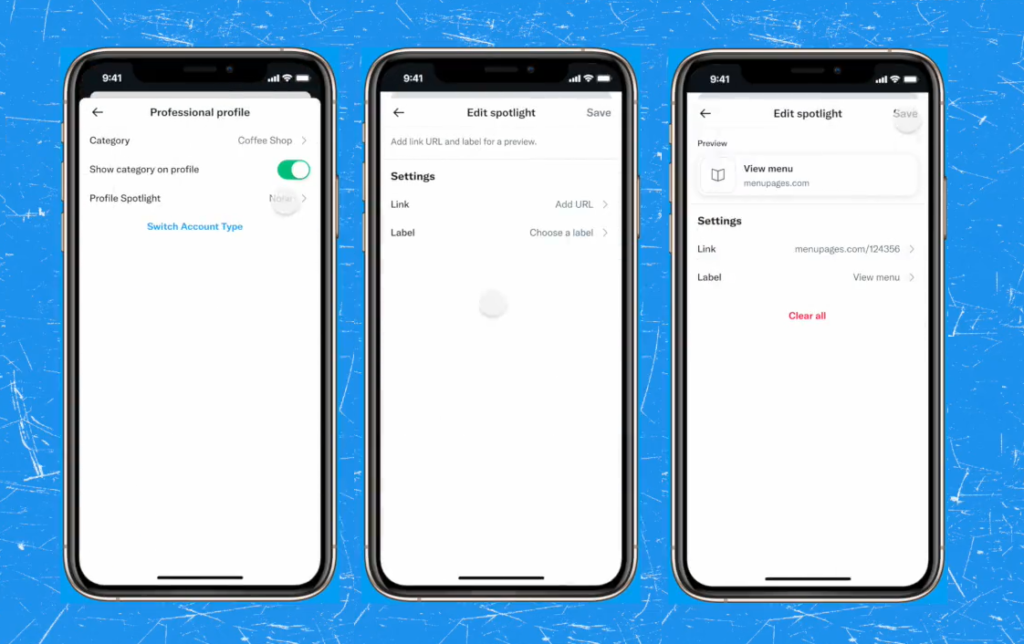
In order to know how to add a Link Spotlight to your profile in the Twitter mobile application, you need to follow the below-mentioned guide.
- Launch Twitter on your device.
- Head to your Profile.
- Tap on the Edit profile button on the right side of the screen.
- Select Edit professional profile.
- Tap on Profile Spotlight.
- Click on the Link option.
- Tap on Add URL that is placed to the right of the Link.
- Enter the URL of your choice, and then tap on Done at the top-right corner of the screen.
- Select Choose a Label that is placed to the right of the Label.
- Select your desired Label option.
- Tap on Save at the top-right corner of the screen.
What is Link Spotlight Feature on Twitter?
Link Spotlight is essentially an interactive button on Twitter that will help businesses and professionals to draw more customers to their services, content, or products.
Professional account users can add labels like Listen now, See live, Watch now, Stream live, Read now, View menu, Book an appointment, and Make a reservation. As a user taps on the Label, the user will be directed to the URL, and the Spotlight button will be available on your profile.
Wrapping Up
Twitter has launched a new Link Spotlight feature that will let professional account users add an interactive button to their profiles. To know, How to Add a Link Spotlight to Your Profile on Twitter, read the entire article and do share it with your friends. For more trending stuff, keep visiting, Path of EX.
Frequently Asked Questions
How to Add a Link Spotlight to Your Profile on Twitter?
1. Launch Twitter on your device.
2. Head to your profile.
3. Tap on the Edit profile button on the right side of the screen.
4. Select Edit professional profile.
5. Tap on Profile Spotlight.
6. Click on the Link option.
7. Tap on Add URL that is place to the right of Link.
8. Enter the URL of your choice, and then tap on Done at the top-right corner of the screen.
9. Select Choose a Label that is placed to the right of Label.
10. Select your desired Label option.
11. Tap on Save at the top-right corner of the screen.
What is Link Spotlight Feature on Twitter?
Twitter has launched Link Spotlight feature that will let the professional account users to add an interactive button to their profiles.
When will Link Spotlight Feature on Twitter be available?
The feature has just launched and is available to the professional accounts in the U.S.




